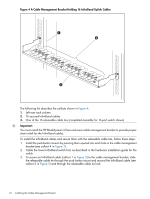HP Cluster Platform Hardware Kits v2010 HP 16/18-Port Cable Management Kit Ins - Page 6
Prerequisites, Read the rack installation instructions for the c-Class enclosure.
 |
View all HP Cluster Platform Hardware Kits v2010 manuals
Add to My Manuals
Save this manual to your list of manuals |
Page 6 highlights
◦ Marker pen or masking tape ◦ Diagonal cutting pliers • Resources: Cables of the type used by the HP BladeSystem c-Class InfiniBand switch. 1.6 Prerequisites Before you begin to mount the bracket: • Follow the usual cable-handling precautions for InfiniBand cables, see the InfiniBand switch manual that came with your switch. • Ensure you know how to plug in the InfiniBand cables, as described in the InfiniBand switch manual that came with your switch. • Read the rack installation instructions for the c-Class enclosure. • Obtain the set of cabling tables required for your HP InfiniBand network. Important: Do not secure the enclosure into the rack before you begin the bracket installation. You must be able to access the rear (inward) face of the rack columns. 6 Preparing for Installation