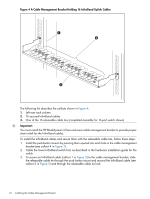HP Cluster Platform Hardware Kits v2010 HP 16/18-Port Cable Management Kit Ins - Page 8
Table 2 Bracket Mounting Locations
 |
View all HP Cluster Platform Hardware Kits v2010 manuals
Add to My Manuals
Save this manual to your list of manuals |
Page 8 highlights
1. The U location that aligns with the top of the HP BladeSystem c7000 enclosure. Each c7000 enclosure is 10U high. 2. Mounting hook location (black square) and fastener location (circled square) for an InfiniBand switch installed in Interconnect Module Bays (IMB) 3 and 4 3. Mounting hook location (black square) and fastener location (circled square) for an InfiniBand switch installed in IMB 5 and 6 4. Mounting hook location (black square) and fastener location (circled square) for an InfiniBand switch installed in IMB 7 and 8 Use the following procedure to determine the actual mounting locations for brackets: 1. Determine which of the interconnect module bays contain the InfiniBand switch. Note: There might be more than one InfiniBand switch module in some configurations. 2. Determine the rack U location that aligns with the top of the c-Class enclosure. 3. Using a pen or masking tape, mark the mount locations defined in Table 2. Table 2 Bracket Mounting Locations HP BladeSystem c7000 Enclosure Interconnect Module Bay Numbers Relative U Location Bracket Hook Cutout 3 and 4 Third U down from the top of the c-Class (c7000) enclosure Bottom cutout 5 and 6 Fourth U down from the top Center cutout of the c-Class (c7000) enclosure 7 and 8 Fifth U down from the top of Top cutout the c-Class (c7000) enclosure Fastener Cutout Top cutout of the fourth U down from the top Bottom cutout of the fourth U down from the top Center cutout of the fifth U down from the top 8 Aligning the Bracket