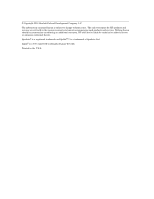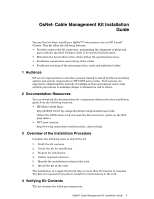HP Cluster Platform Hardware Kits v2010 Linux Clusters QsNetII Cable Managemen - Page 3
QsNet, Cable Management Kit Installation, Guide
 |
View all HP Cluster Platform Hardware Kits v2010 manuals
Add to My Manuals
Save this manual to your list of manuals |
Page 3 highlights
QsNetII Cable Management Kit Installation Guide You use this kit when installing a QsNetII™ interconnect into an HP Linux® Cluster. This kit offers the following features: • Provides strain relief for connectors, maintaining the alignment of plugs and ports with the specified 10 degree limit of deviation from horizontal. • Maintains the bend radius of the cables within the specified tolerances. • Facilitates organization and routing of the cables. • Facilitates servicing of the interconnect line cards and individual cables. 1 Audience HP service representatives and other persons trained to install hardware mounting options and system components in HP 10000-series racks. Such persons are expected to understand the hazards of working in this environment and to take suitable precautions to minimize danger to themselves and to others. 2 Documentation Resources You can download the documentation for components referenced in this installation guide from the following locations: • HP Model 10642 Rack: http://h18004.www1.hp.com/products/servers/proliantstorage/racks (Select the 10000-series rack and open the Documentation option on the Web page menu.) • HP Linux clusters: http://www.hp.com/techservers/clusters/xc_clusters.html 3 Overview of the Installation Procedure Complete the following steps to install the kit: 1. Verify the kit contents. 2. Orient the kit for installation. 3. Prepare for installation. 4. Gather required resources. 5. Identify the installation location in the rack. 6. Install the kit in the rack. The installation of a single kit should take no more than 20 minutes to complete. Two kits are required if you plan to install two interconnects in the rack. 4 Verifying Kit Contents The kit contains the following components: QsNetII Cable Management Kit Installation Guide 1