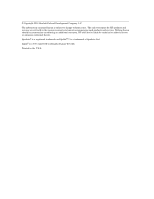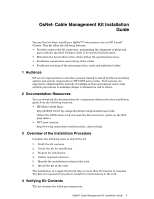HP Cluster Platform Hardware Kits v2010 Linux Clusters QsNetII Cable Managemen - Page 5
Preparing for Installation, Gathering Required Resources
 |
View all HP Cluster Platform Hardware Kits v2010 manuals
Add to My Manuals
Save this manual to your list of manuals |
Page 5 highlights
Figure 1: Rack Orientation 3 2 1 Cage Nut M6 5 4 M6 x 16mm Screw Rear of Rack 6 Front of Rack zk-2077 6 Preparing for Installation Prepare for installation as follows: • Ensure that the cluster is shut down and powered off so that you can perform the installation. • Remove the rack front and rear doors and side panels for ease of installation. Verify that the rack is secure and stable enough to work on, and always install the lowest components first. • Prepare a suitable work surface, such as a table, on which you can safely stack the unpacked parts and have room to attach the brackets to the interconnect. • Determine the correct cable routing and bundling procedures for your interconnect. This information is located in the documentation supplied with your cluster. You will need to reference this information when cabling the system. 7 Gathering Required Resources To install the kit, you require the following resources: • Tools: - 6-inch long Phillips (Posidrive or cross-point) with a P2 (medium) tip. A power screwdriver with a P2 bit is recommended. - One of the following: 3 8-inch long flat-blade screwdriver with a 0.25-inch wide blade. QsNetII Cable Management Kit Installation Guide 3