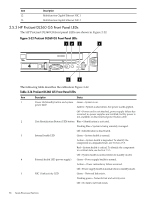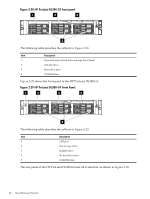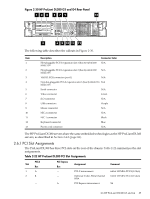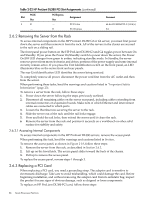HP Cluster Platform Introduction v2010 HP Cluster Platform Server and Workstat - Page 81
HP ProLiant DL360 G5 Embedded Technologies and Fault Tolerance
 |
View all HP Cluster Platform Introduction v2010 manuals
Add to My Manuals
Save this manual to your list of manuals |
Page 81 highlights
2.5.7 HP ProLiant DL360 G5 Embedded Technologies and Fault Tolerance The HP ProLiant DL360 G5 is similar to prior generations in that it also has embedded technologies, including: • iLO2 features Integrated Remote Console with KVM over IP performance over shared network access which is used to connect to the console network. • Dual-embedded NICs The HP ProLiant DL360 G5 also includes high-availability features and is optimized for fault tolerance with: • Fan redundancy • Hot-pluggable power supply with optional redundancy • Smart Array RAID controller with transportable battery-backed write cache and RAID 6 options • Advanced ECC memory • Online spare memory 2.5.7.1 Removing a ProLiant DL360 G5 Server from the Rack and Accessing Internal Components Removal of a ProLiant DL360 G5 from the rack and access to internal components is the same as in prior generations of ProLiant DL360 servers. Follow the procedures described in Section 2.4.4 (page 70) and Section 2.4.4.1 (page 71). If the DL360 G5 is installed with an optional cable management arm, redundant power supplies, and hot-pluggable devices, then the system might be able to be serviced without bringing the server down. See the HP ProLiant DL360 G5 Server Maintenance and Service Guide for more information on servicing the system's hot-pluggable devices such as a hot-pluggable disk or a power supply. 2.5.8 Replacing a PCI Card When replacing a PCI card, you need a grounding strap. The adapter card is sensitive to electrostatic discharge. Take care to avoid mishandling, which could damage the card. Before beginning installation, and without removing the adapter card from its antistatic bag, inspect the product for any signs of obvious damage, such as chipped or loose components. To replace a PCI card, follow these steps: 1. Attach the grounding strap to your wrist or ankle and to a metal part of the chassis. 2. Power off the server. 3. Remove the server from the rack. 4. Remove the cover from the server and locate the PCI slots. 5. Disconnect any cables connected to any existing expansion boards. 6. Loosen the four PCI riser board assembly thumbscrews (see callout 1 in Figure 2-26). 2.5 HP ProLiant DL360 G5 81