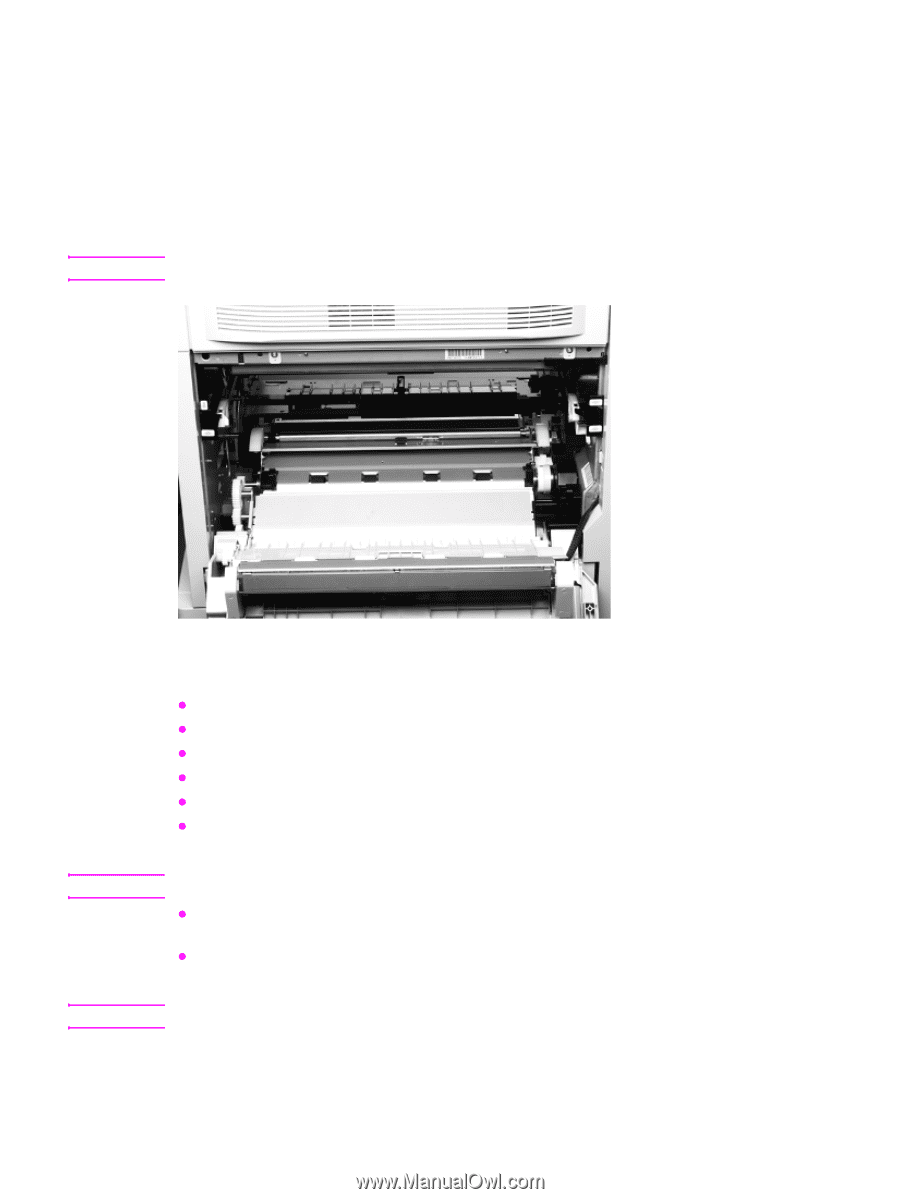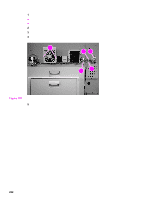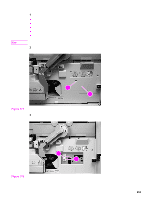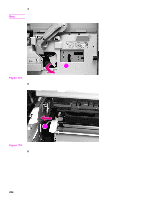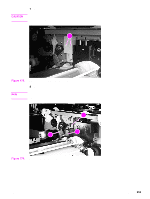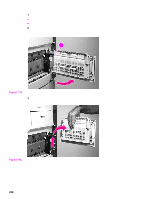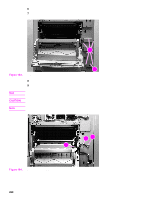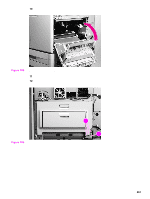HP Color LaserJet 9500 Service Manual - Page 259
CAUTION, rotating the green lever to verify that motion is not impeded.
 |
View all HP Color LaserJet 9500 manuals
Add to My Manuals
Save this manual to your list of manuals |
Page 259 highlights
CAUTION 11 To remove the secondary transfer assembly: a Position yourself on the right (ITB access) side of the printer. b Grasp the secondary transfer assembly with both hands. c Rotate the secondary transfer assembly up and toward you. d Slide the secondary transfer assembly to the left. e Swing the right side of the secondary transfer assembly up and toward you. f Remove the secondary transfer assembly. Make sure that you do not bend the links. Figure 178. Remove the T2 assembly To reinstall z Make sure that the four links are positioned upward. z Make sure that the green lever is down. z Locate the secondary transfer assembly shaft hole before replacing the assembly. z The reinstall motion is the opposite of the removal motion. z Make sure that the connector is not entangled when reinstalling the links. z Make sure that the four links are reinstalled correctly and functioning properly. Test this by gently rotating the green lever to verify that motion is not impeded. CAUTION Do not force the green lever if it does not rotate easily. z Make sure that both connectors are firmly seated and that the cover does not pinch the wires. The cover must be installed, because it retains a link. z To reinstall the finger guard, pull back on the spring and push the finger guard onto the large shaft. Note The finger guard must be seated correctly on two shafts. ENWW Chapter 6 Removal and replacement 257