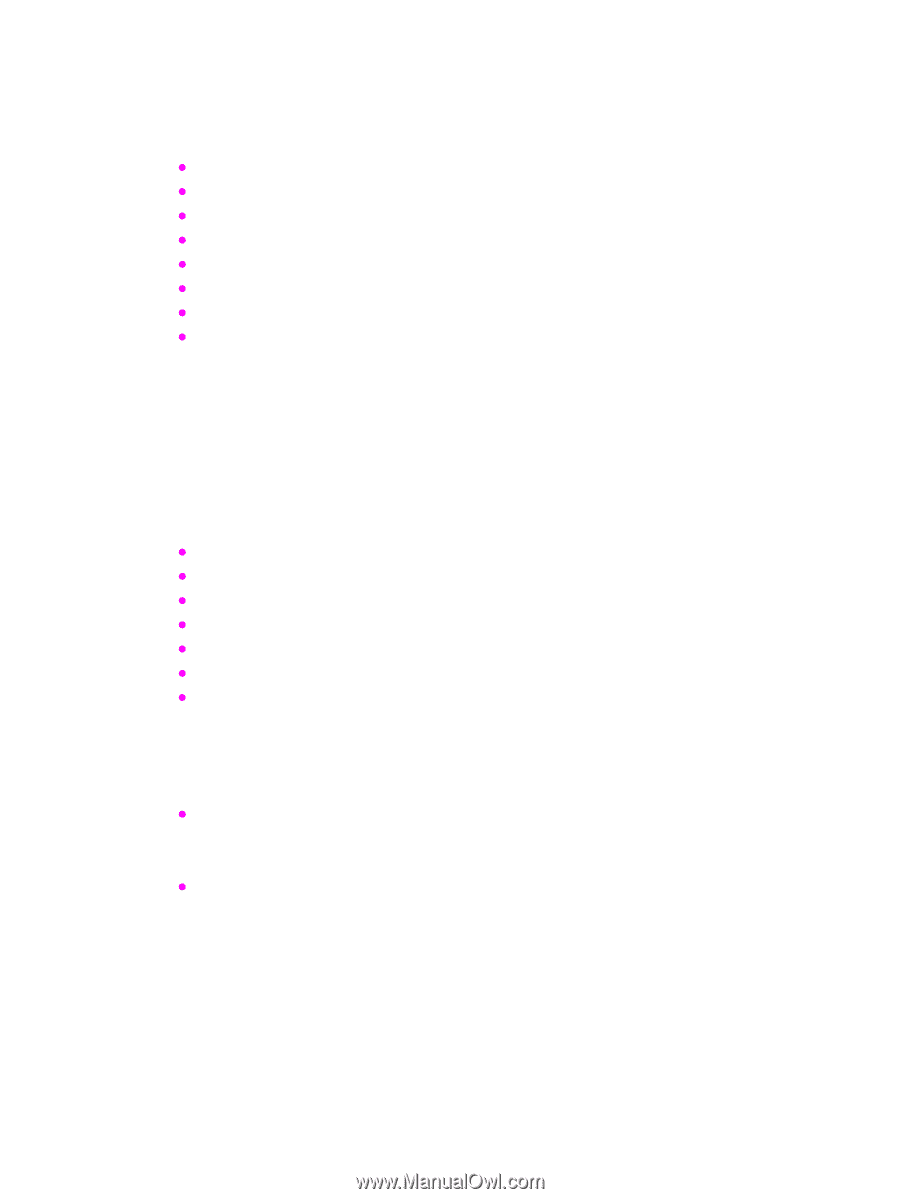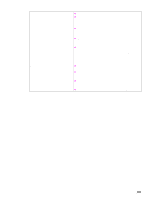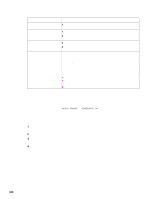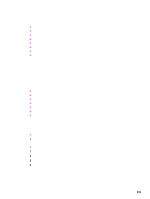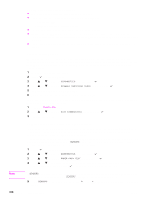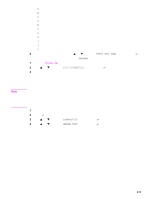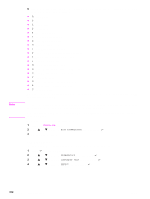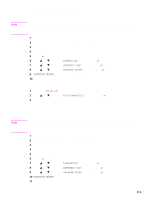HP Color LaserJet 9500 Service Manual - Page 311
Troubleshooting tools and procedures, Hardware and electrical troubleshooting tools
 |
View all HP Color LaserJet 9500 manuals
Add to My Manuals
Save this manual to your list of manuals |
Page 311 highlights
Troubleshooting tools and procedures Use these troubleshooting tools and procedures to help diagnose and correct problems with the printer. The following list identifies the troubleshooting tools used to solve printer problems: z Hardware and electrical. See page 309. z Image formation and print quality. See page 330. z Media and paper-path. See page 373. z Noise. See page 384. z Alphabetical error message interpretation. See page 389. z Numerical error message interpretation. See page 400. z Data and communication. See page 435. z Tray 4. See page 438. Hardware and electrical troubleshooting tools Diagnosing and troubleshooting the HP color LaserJet 9500 is similar to the procedures for other laser jet printers. For the HP color LaserJet 9500, there are some complications because there are four print cartridges and four image drums. Engine diagnostic tools The engine diagnostic tools include: z event log (print or show): indicates high-voltage errors and calibration errors z print-quality troubleshooting: selected in diagnostics, prints print quality pages z disable cartridge check: prints normally without one or more color plane(s) z paper-path test: source, destination, duplex, copies, and sensors. z sensor test z component test z print/stop test Defeating interlocks Defeating the interlocks might be difficult because the same switch controls the front and side doors on the right side of the printer. To defeat the interlocks, use rolled up paper. z Front left door switch: 1 Defeat the front left door switch from the inside left (fuser) door and use rolled up paper. The paper should not too long so that it interferes with the diverter assembly. z Front right door and right top door (ITB access) 1 Open the right top door. 2 Remove the filter. 3 Remove two screws and remove the right upper cover. 4 Insert the rolled up paper into the switch. ENWW Chapter 7 Troubleshooting 309