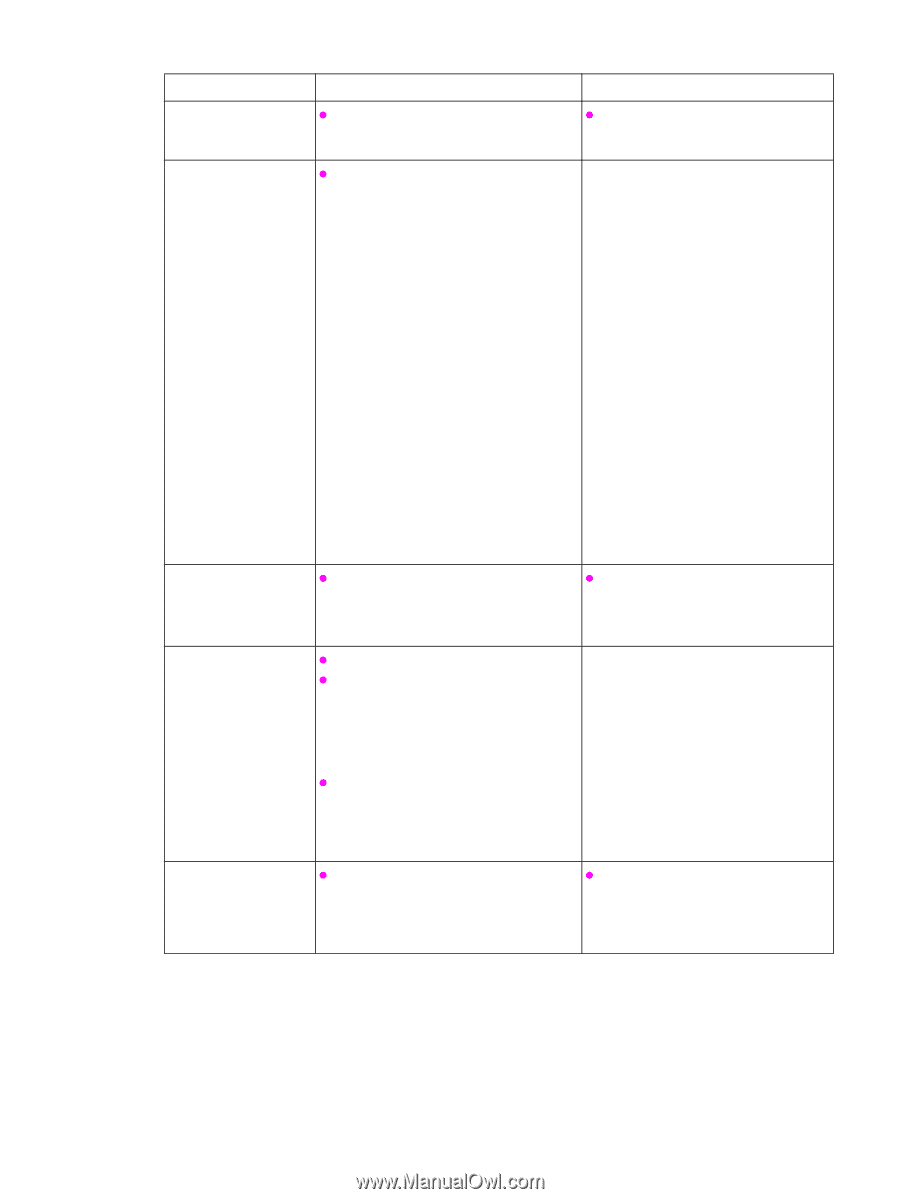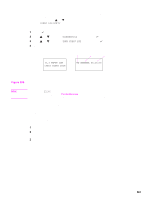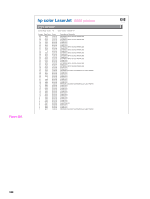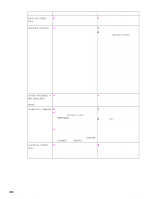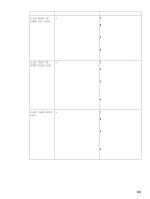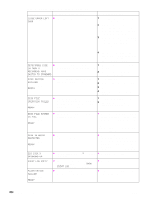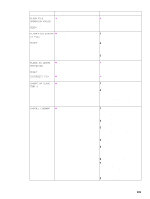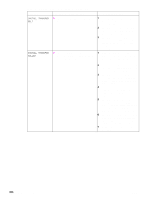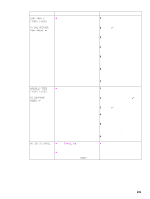HP Color LaserJet 9500 Service Manual - Page 392
Clean Post Charger, Chosen Personality
 |
View all HP Color LaserJet 9500 manuals
Add to My Manuals
Save this manual to your list of manuals |
Page 392 highlights
Table 76. Alphabetical error messages (continued) Message Description or explanation Recommended action CHECKING PAPER PATH z The engine is rotating its rollers to check for possible jams and to clear them automatically. z No action is necessary. CHECKING PRINTER z The engine is performing an internal test. 1 No action is usually necessary. 2 If the printer stops when the message CHECING PRINTER appears, turn the printer off and then turn the printer on again. Also, perform the following: • Check the entire paper path for residual media, and remove any media that is found. • Check the paper-path sensors for correct movement and functionality. • Turn the printer off, remove all optional devices (such as EIOs, extra memory, finishing devices, and high-capacity inputs), and then turn the printer on again. • Perform an engine test (see "Engine test print page" on page 321) without the formatter installed to isolate the problem to the engine or to the formatter. CHOSEN PERSONALITY z A print job requested a printer z Print the job by using a printer driver NOT AVAILABLE language (personality) that is not for a different printer language, or alternates with available with this printer. The job is not add the requested language to the READY printed and is cleared from memory. printer (if available). CLEAN POST CHARGER z The post charger requires cleaning. 1 z This warning message is prompted when the REPLACE BLACK CARTRIDGE message is cleared and 2 the black cartridge count is reset. Printing should continue when this message appears. z When the user opens the upper right door or cycles power when this message appears, the control panel should pop to the menu item CHARGER CLEANED in the RESETS submenu. Clean the post charger. See "Cleaning the post charger" on page 94 in chapter 4. Select YES when prompted about having cleaned the post charger. CLEARING PAPER PATH z The printer jammed, or the printer is z No action is necessary. turned on and media is detected in the printer path. The printer is automatically attempting to eject the pages. 390 Chapter 7 Troubleshooting ENWW