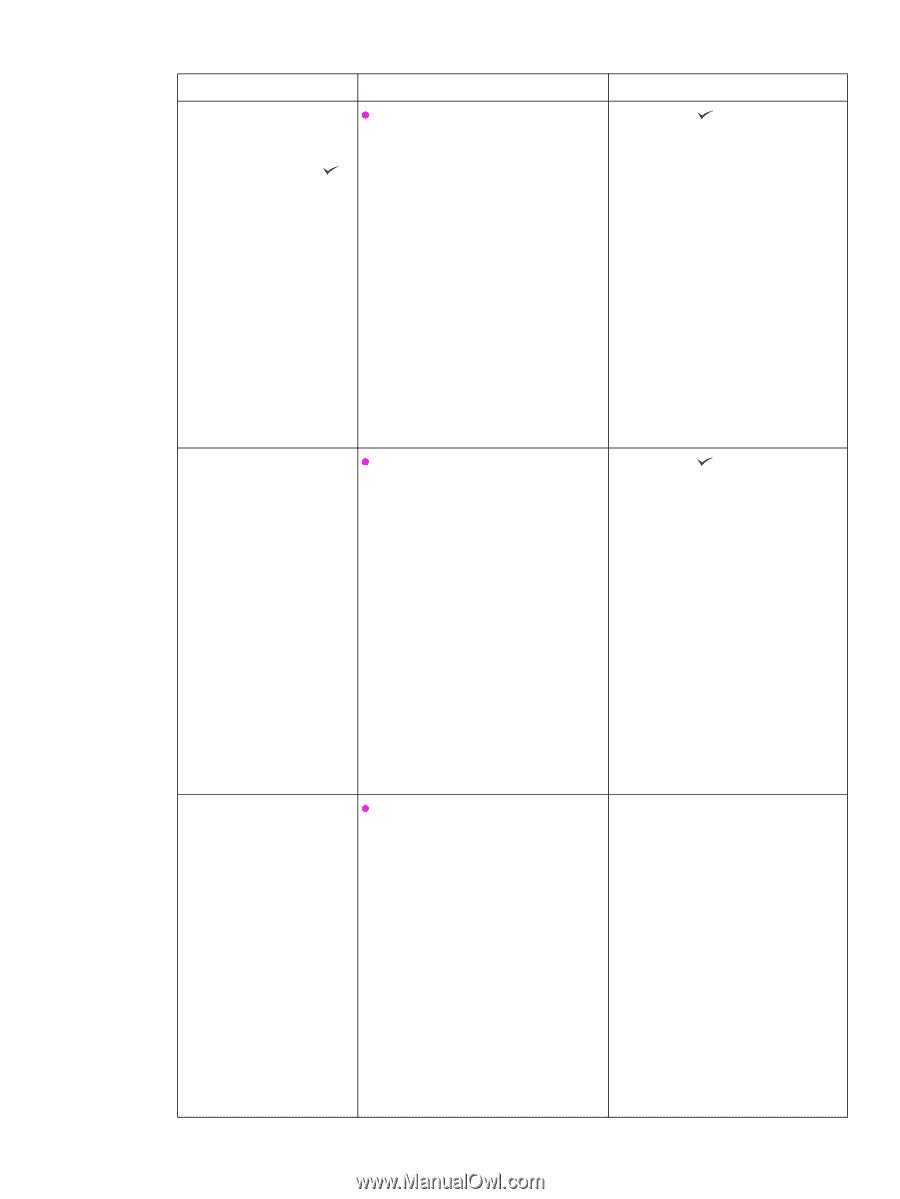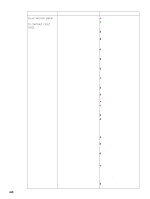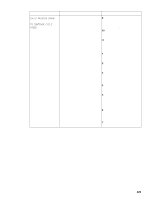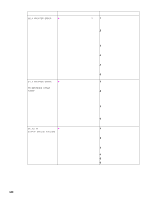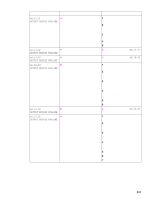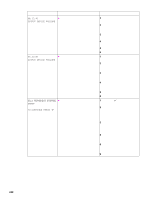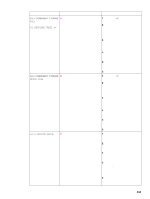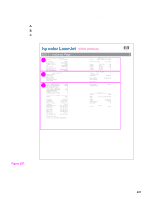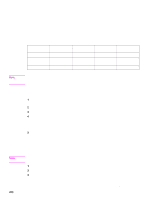HP Color LaserJet 9500 Service Manual - Page 435
X PERMANENT STORAGE, TO CONTINUE PRESS, WRITE FAIL, X PRINTER ERROR, duplex slide adjustment failure
 |
View all HP Color LaserJet 9500 manuals
Add to My Manuals
Save this manual to your list of manuals |
Page 435 highlights
ENWW Table 77. Numerical error messages (continued) Message Explanation Recommended action 68.X PERMANENT STORAGE z FULL alternates with TO CONTINUE PRESS The printer NVRAM is full. Some 1 saved settings in the NVRAM might reset to the factory defaults. Printing can continue, but there might be 2 some unexpected functions because an error occurred in permanent storage. X description 3 0 = onboard NVRAM 1 = removable disk (flash or hard) 4 5 6 68.X PERMANENT STORAGE z WRITE FAIL The printer NVRAM is failing to 1 write. Printing can continue, but there might be some unexpected functions because an error occurred 2 in permanent storage. X = description 0 = onboard NVRAM 1 = removable (flash or hard) 3 4 5 69.X PRINTER ERROR 6 z A temporary printer error occurred. 1 00 (duplex D-roller is not detected at the home position) 01 (duplex slide adjustment failure) 2 3 4 5 Pressing error. should clear the Perform a cold reset. See "The NVRAM reset sequence resets all NVRAM values when a hard disk drive is not used." on page Note88. Turn the printer off, remove all of the extra memory and EIO devices, and then turn the printer on again. For 68.1 errors, remove files from the hard disk by using the control panel or Web Jetadmin. Reinitialize the hard disk drive. See "Hard disk reinitialization" on page 86 in chapter 3. Perform a NVRAM initialization. Pressing error. should clear the Perform a cold reset. See "The NVRAM reset sequence resets all NVRAM values when a hard disk drive is not used." on page Note88. Turn the printer off, remove all of the extra memory and EIO devices, and then turn the printer on again. For 68.1 errors, remove files from the hard disk by using the control panel or Web Jetadmin. Reinitialize the hard disk drive. See "Hard disk reinitialization" on page 86 in chapter 3. Perform a NVRAM initialization. Turn the printer off, reseat the duplexer, and then turn the printer on again to clear the error. Remove the duplexer and check for proper seating, residual media, or obstructions. Check the inside of the duplexer and the duplex capacity for residual media or obstructions. Check the duplexer-side registration guides for correct functionality. Replace the duplexer if necessary. See "Duplexer" on page 244. Check the feed rollers and drive gear trains for damage. Replace them if necessary. Chapter 7 Troubleshooting 433