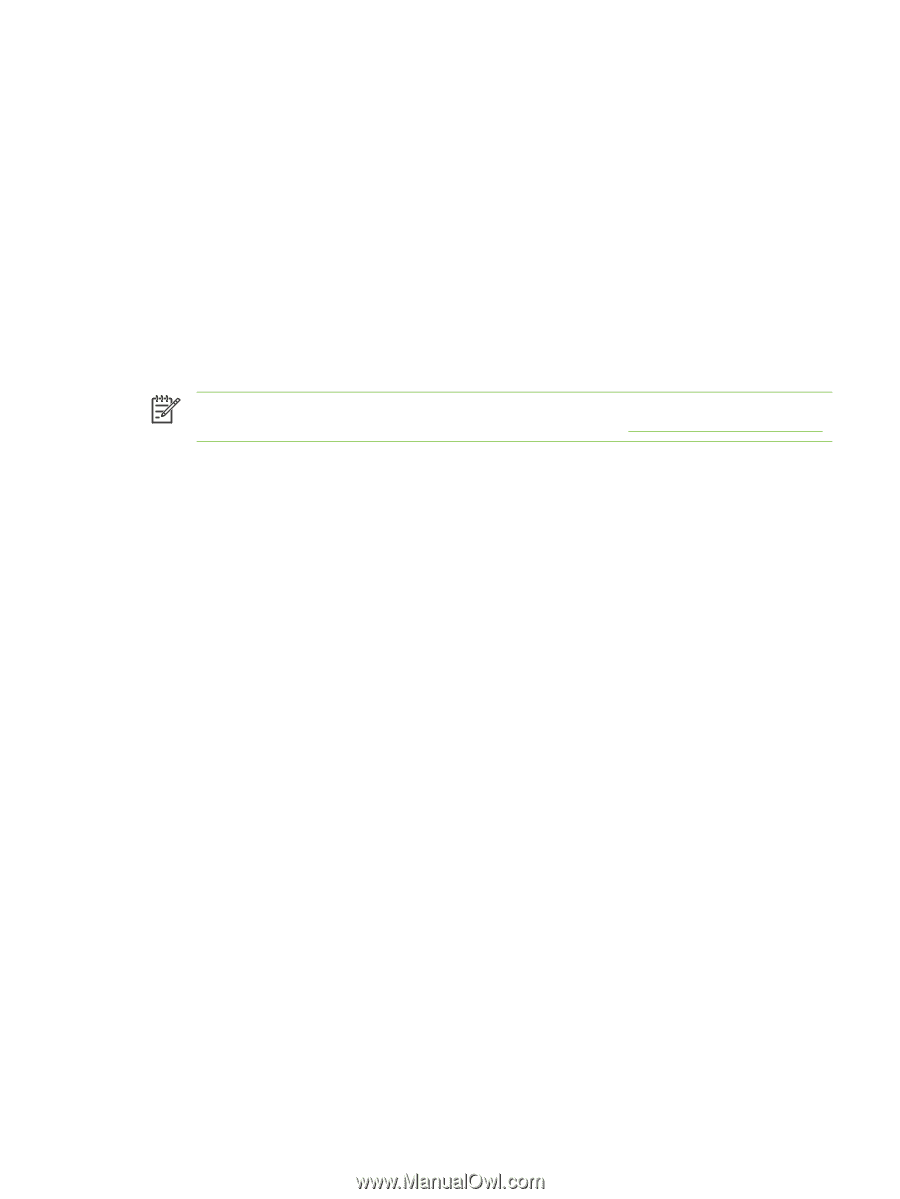HP Color LaserJet CM4730 Service Manual - Page 627
Paper selection, sRGB, Color options, Restrict color use - mfp series manual
 |
View all HP Color LaserJet CM4730 manuals
Add to My Manuals
Save this manual to your list of manuals |
Page 627 highlights
different environmental conditions and with a variety of media, and the image mode is optimized for printing on HP High Gloss Laser Paper. Paper selection For the best color and image quality, select the appropriate media type from the MFP menu or the MFP control panel. sRGB Standard red-green-blue (sRGB) is a world-wide color standard originally developed by HP and Microsoft as a common color language for monitors, input devices (scanners, digital cameras), and output devices (printers, plotters). It is the default color space used for HP products, Microsoft operating systems, the World Wide Web, and most office software that is sold today. sRGB is representative of the typical Windows computer monitor today and the convergence standard for high-definition television. NOTE: Factors such as the type of monitor you use and the room's lighting can affect the appearance of colors on your screen. For more information, see Matching colors on page 610. The latest versions of Adobe® Photoshop®, CorelDRAW, Microsoft Office, and many other programs use sRGB to communicate color. Most importantly, as the default color space in Microsoft operating systems, sRGB has gained broad adoption as a means to exchange color information between programs and devices using a common definition that assures typical users will experience greatly improved color matching. sRGB improves your ability to match colors among the printer, the computer monitor and other input devices (scanner, digital camera) automatically, without the need to become a color expert. Color options Color options enable optimal color output automatically for diverse types of documents. Color options use object tagging, which allows optimal color and halftone settings to be used for different objects (text, graphics, and photos) on a page. The printer driver determines which objects are used on a page and uses halftone and color settings that provide the best print quality for each object. Object tagging, combined with optimized default settings, produces great color out of the box. In the Windows environment, the Automatic and Manual color options are on the Color tab in the printer driver. Setting color options to Automatic will typically produce the best possible print quality for color documents. However, situations might occur when you want to print a color document in grayscale (black and white) or want to change one of the color options. ● Using Windows, print in grayscale or change the color options by using settings on the Color tab in the printer driver. ● Using a Macintosh computer, print in grayscale or change the color options by using the Color Matching pop-up menu in the Print dialog box. Restrict color use The HP Color LaserJet CM4730 MFP Series includes a Restrict Color setting. A network administrator can use the setting to restrict user access to the color printing and copying features in order to conserve color toner. If you are unable to print in color, see your network administrator. ENWW Manage color 607