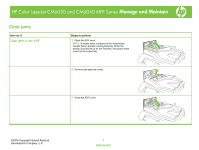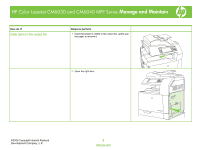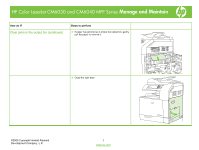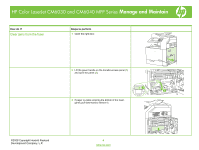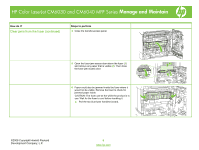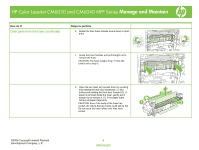HP Color LaserJet CM6030/CM6040 HP Color LaserJet CM6040/CM6030 MFP Series - J - Page 1
HP Color LaserJet CM6030/CM6040 - Multifunction Printer Manual
 |
View all HP Color LaserJet CM6030/CM6040 manuals
Add to My Manuals
Save this manual to your list of manuals |
Page 1 highlights
HP Color LaserJet CM6030 and CM6040 MFP Series Manage and Maintain Clear jams How do I? Clear jams in the ADF Steps to perform 1 Open the ADF cover. NOTE: A plastic sheet is placed on the electrostatic transfer belt to protect it during shipping. When the product is powered up for the first time, the plastic sheet is sent to the output tray. 2 Remove any jammed media. 3 Close the ADF cover. ©2008 Copyright Hewlett-Packard Development Company, L.P. 1 www.hp.com
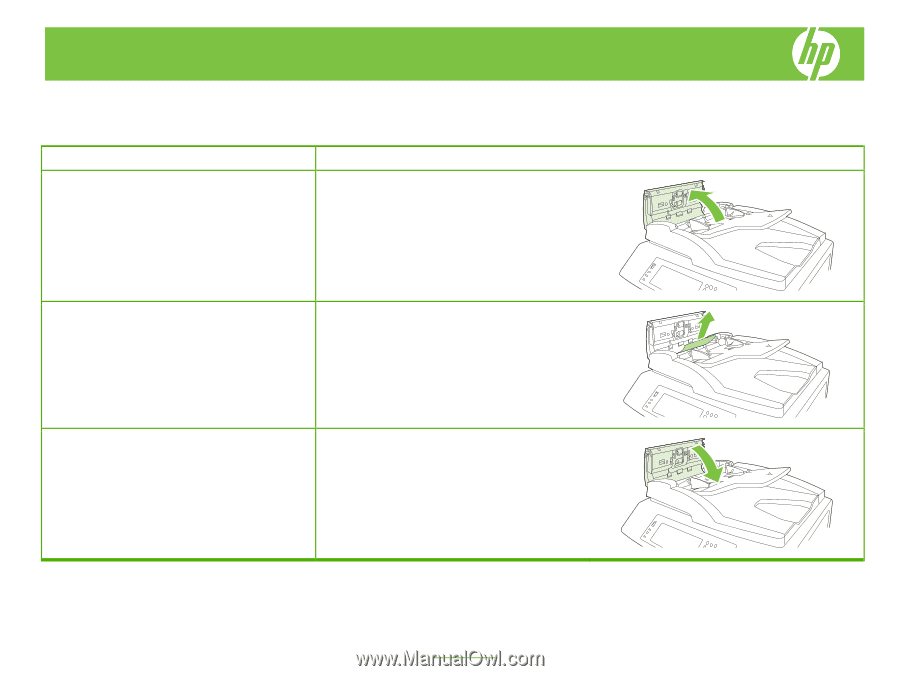
©2008 Copyright Hewlett-Packard
Development Company, L.P.
1
www.hp.com
HP Color LaserJet CM6030 and CM6040 MFP Series
Mana
g
e and Maintain
Clear jams
How do I?
Steps to perform
Clear jams in the ADF
1
Open the ADF cover.
NOTE:
A plastic sheet is placed on the electrostatic
transfer belt to protect it during shipping. When the
product is powered up for the first time, the plastic sheet
is sent to the output tray.
2
Remove any jammed media.
3
Close the ADF cover.