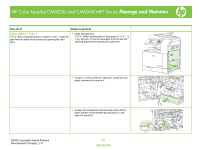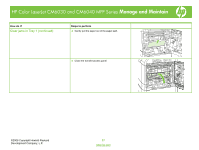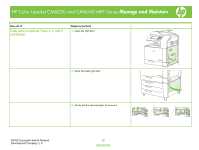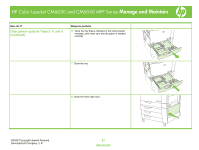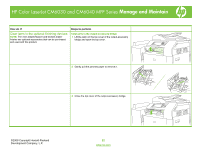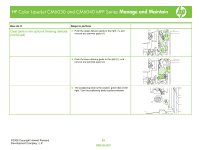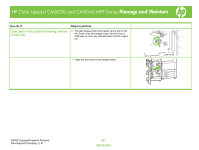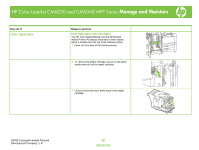HP Color LaserJet CM6030/CM6040 HP Color LaserJet CM6040/CM6030 MFP Series - J - Page 21
Close the lower right door.
 |
View all HP Color LaserJet CM6030/CM6040 manuals
Add to My Manuals
Save this manual to your list of manuals |
Page 21 highlights
HP Color LaserJet CM6030 and CM6040 MFP Series Manage and Maintain How do I? Clear jams in optional Trays 3, 4, and 5 (continued) Steps to perform 6 Open the tray that is indicated in the control-panel message, and make sure that the paper is stacked correctly. 7 Close the tray. 8 Close the lower right door. ©2008 Copyright Hewlett-Packard Development Company, L.P. 21 www.hp.com

©2008 Copyright Hewlett-Packard
Development Company, L.P.
21
www.hp.com
HP Color LaserJet CM6030 and CM6040 MFP Series
Mana
g
e and Maintain
How do I?
Steps to perform
Clear jams in optiona
l Trays 3, 4, and 5
(continued)
6
Open the tray that is indi
cated in the control-panel
message, and make sure that the paper is stacked
correctly.
7
Close the tray.
8
Close the lower right door.