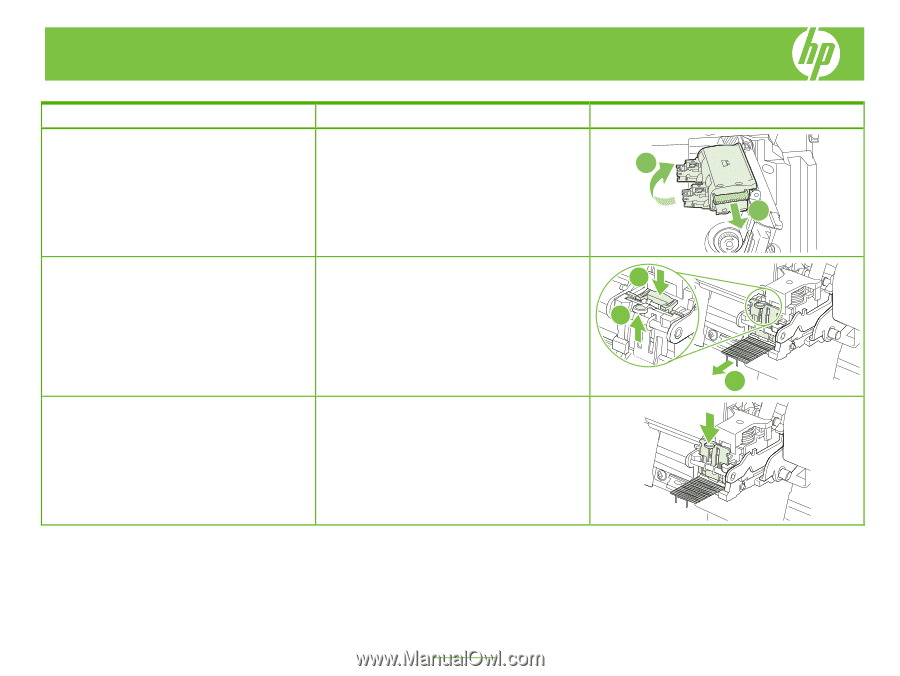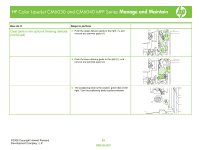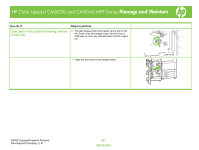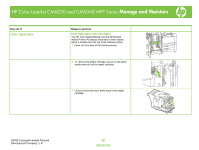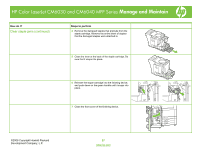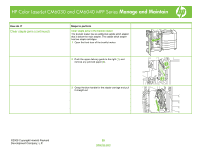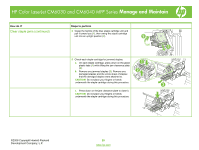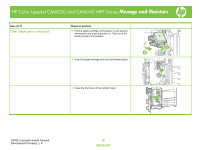HP Color LaserJet CM6030/CM6040 HP Color LaserJet CM6040/CM6030 MFP Series - J - Page 29
Caution
 |
View all HP Color LaserJet CM6030/CM6040 manuals
Add to My Manuals
Save this manual to your list of manuals |
Page 29 highlights
HP Color LaserJet CM6030 and CM6040 MFP Series Manage and Maintain How do I? Clear staple jams (continued) Steps to perform 4 Grasp the handle of the blue staple cartridge unit and pull it toward you (1), then swing the staple cartridge unit into an upright position (2). 2 5 Check each staple cartridge for jammed staples. a. On each staple cartridge, press down on the green plastic tabs (1) while lifting the jam clearance plate (2). b. Remove any jammed staples (3). Remove any damaged staples and the entire sheet of staples that the damaged staples were attached to. CAUTION: Do not place your fingers or hands underneath the staple cartridge during this procedure. 1 2 c. Press down on the jam clearance plate to close it. CAUTION: Do not place your fingers or hands underneath the staple cartridge during this procedure. 1 3 ©2008 Copyright Hewlett-Packard Development Company, L.P. 29 www.hp.com