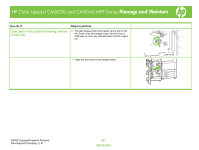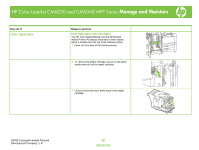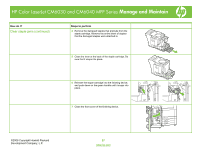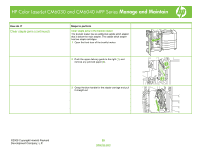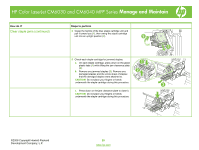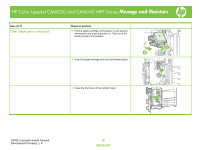HP Color LaserJet CM6030/CM6040 HP Color LaserJet CM6040/CM6030 MFP Series - J - Page 30
Push the staple carriage back into the booklet maker.
 |
View all HP Color LaserJet CM6030/CM6040 manuals
Add to My Manuals
Save this manual to your list of manuals |
Page 30 highlights
HP Color LaserJet CM6030 and CM6040 MFP Series Manage and Maintain How do I? Clear staple jams (continued) Steps to perform 6 Pull the staple cartridge unit forward (1), and swing it downward to the original position (2). Push in on the handle to lock it into position. 1 2 7 Push the staple carriage back into the booklet maker. 8 Close the front door of the booklet maker. ©2008 Copyright Hewlett-Packard Development Company, L.P. 30 www.hp.com
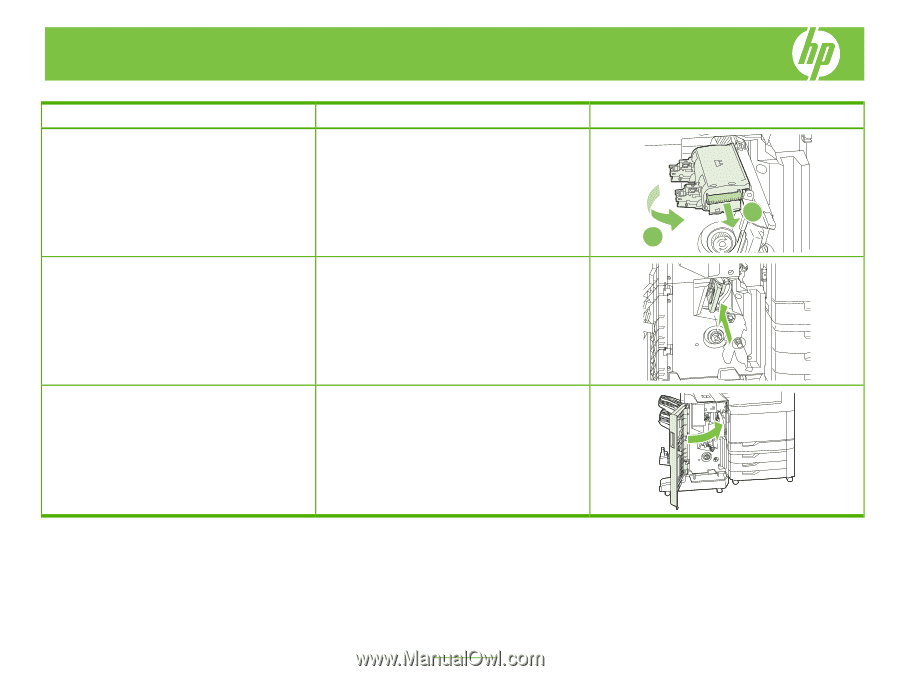
©2008 Copyright Hewlett-Packard
Development Company, L.P.
30
www.hp.com
HP Color LaserJet CM6030 and CM6040 MFP Series
Mana
g
e and Maintain
How do I?
Steps to perform
Clear staple jams (continued)
6
Pull the staple cartridge unit forward (
1
), and swing it
downward to the original position (
2
). Push in on the
handle to lock it into position.
1
2
7
Push the staple carriage back into the booklet maker.
8
Close the front door of the booklet maker.