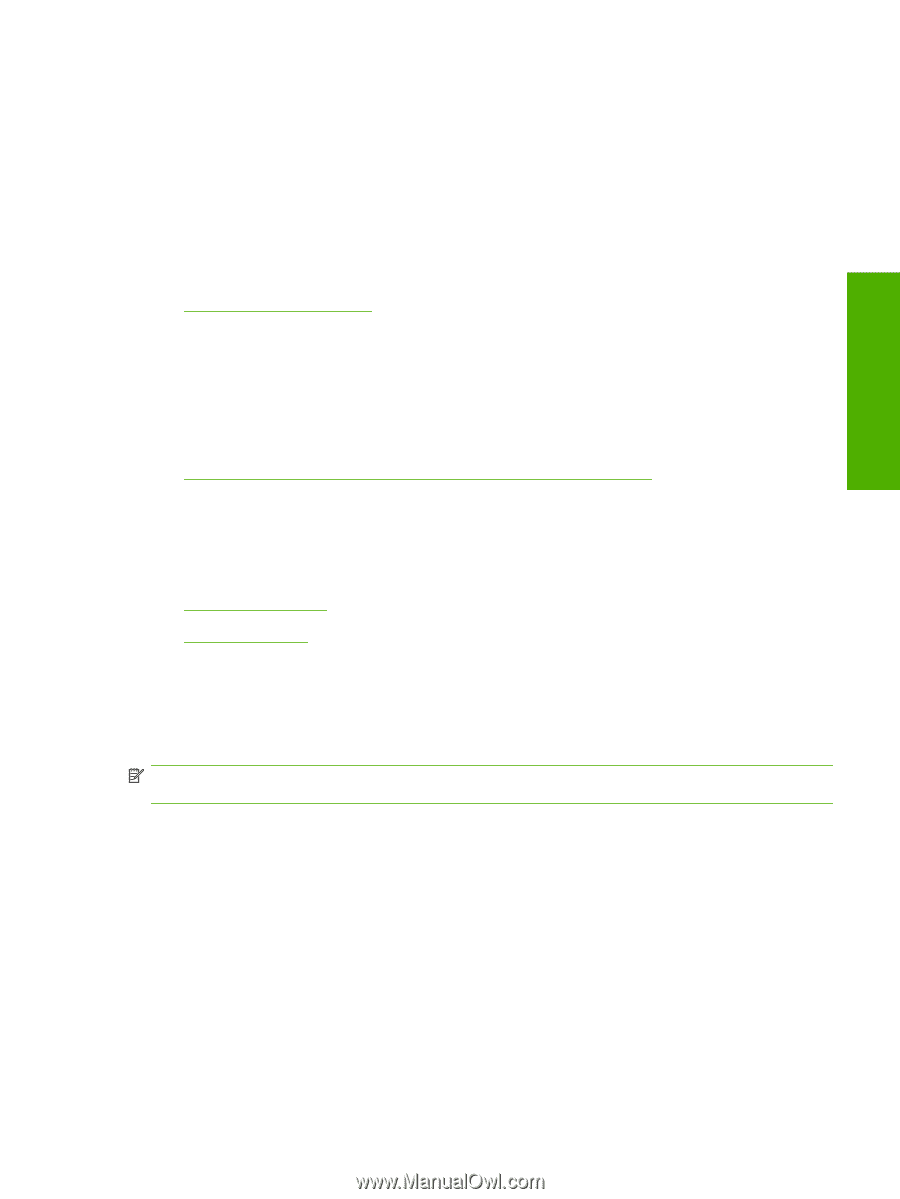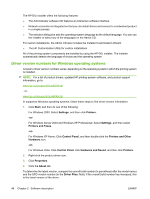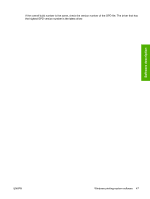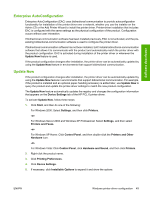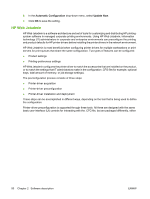HP Color LaserJet CM6030/CM6040 HP Color LaserJet CM6030/CM6040 MFP Series - S - Page 71
Configurable settings, The HP Web Jetadmin Driver Configuration Plugin - service manual
 |
View all HP Color LaserJet CM6030/CM6040 manuals
Add to My Manuals
Save this manual to your list of manuals |
Page 71 highlights
Software description to support established product installation workflows or to allow the user to deploy and install the printer driver. The following tools support printer-driver preconfiguration: ● HP Driver Configuration Editor. The HP Driver Configuration Editor is a small standalone Windows-based software program that administrators can use to open the .CFG file that is associated with a particular printer driver and make modifications that are applied when that printer driver is installed on the host computer. Use it in environments that have an established process for deploying printer drivers. It is used in the same way as any ordinary Windows-based software program. The HP Driver Configuration Editor is available at the following Web site: www.hp.com/support/hpdpc ● The HP Web Jetadmin Driver Configuration Plugin. HP Web Jetadmin provides a program to create printer queues in supported Windows operating systems. The HP Web Jetadmin Driver Configuration Plugin adds screens for customizing the printer drivers that are being installed for the queues. The plug-in is limited to Internet Explorer browsers. Netscape Navigator is not supported. The HP Web Jetadmin Driver Configuration Plugin is available at the following Web site: www.hp.com/bizsupport/wja/live/manual/8.0/html/wjacomp_winnt.html ● Customization Utility. The Customization Utility enables an IT administrator to preconfigure the printer drivers when customizing the installation for a silent install. For detailed information about customizing printer drivers with the Customization Utility, see the HP Driver Preconfiguration Support Guide, which is available on the Admin CD. ● Configurable settings ● Continuous export Configurable settings The following PCL 6 printer-driver features can be preconfigured. Lockable features, which can be locked to prevent end users from changing the setting, have the word at the end of their respective descriptions. NOTE: Some selections and options, such as the Finishing Accessory option, may depend on which device setting has been selected. Printing Preferences tab ● Print on Both Sides (duplex): The options are True or False. ● Orientation: The options are either Portrait , Landscape, Rotated Portrait, or Rotated Landscape . ● Print in Grayscale: The options are Disabled or Enabled. ● Color Options: The options are either Automatic or Manual. ● Paper Size: See the drop-down list associated with this feature . ● Media Type: The options include all of the media types that the product supports. ● Services: The options are either Disabled or Enabled:. ENWW Windows printer-driver configuration 51