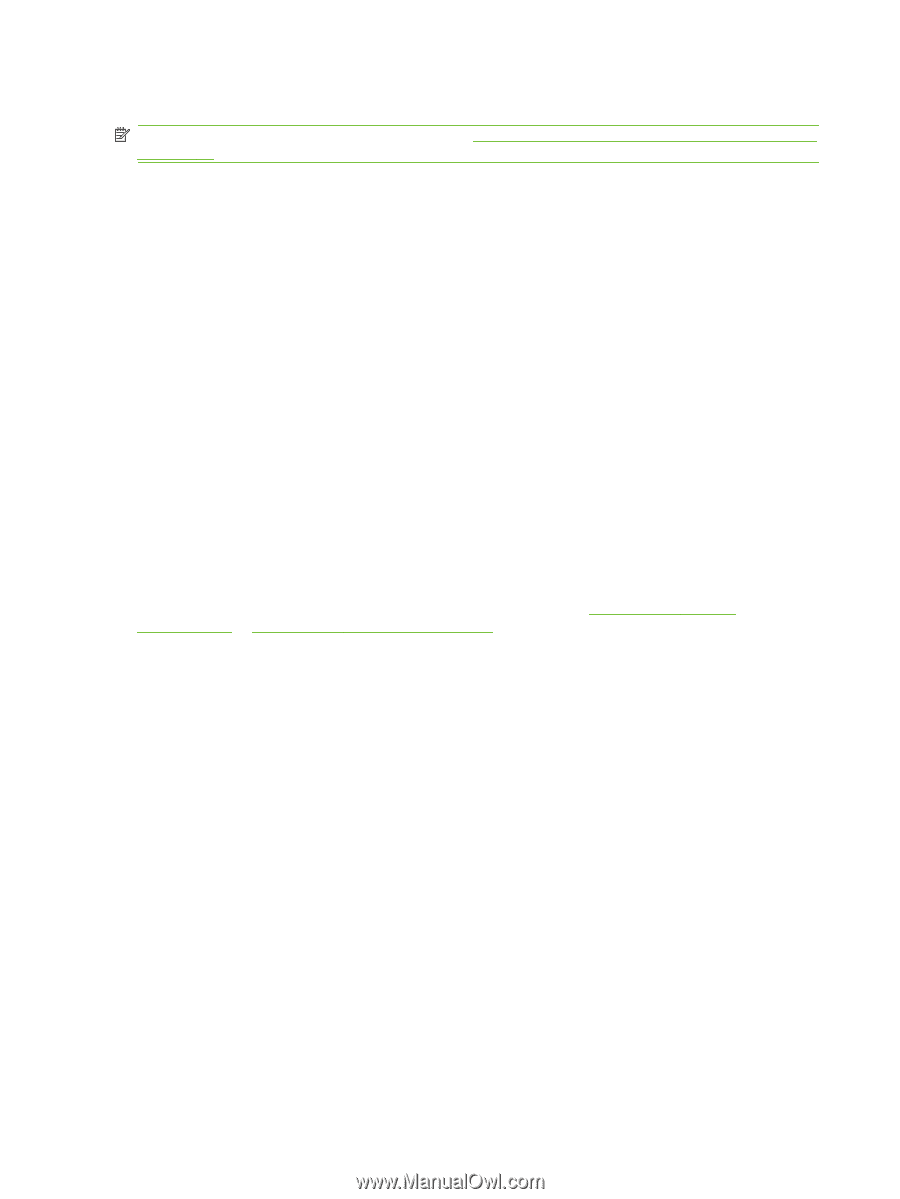HP Color LaserJet CM6030/CM6040 HP Color LaserJet CM6030/CM6040 MFP Series - S - Page 98
Install Windows software for direct connections
 |
View all HP Color LaserJet CM6030/CM6040 manuals
Add to My Manuals
Save this manual to your list of manuals |
Page 98 highlights
Install Windows software for direct connections NOTE: For detailed installation instructions, see Detailed Microsoft Windows installation instructions on page 80. When installing the product software in a direct-connect environment, always install the software before connecting the USB cable (the software installer will prompt you to connect the cable at the appropriate time). In addition, make sure to use a standard 2-meter USB cable. 1. Close all programs. 2. Insert the HP Color LaserJet CM6030 or HP Color LaserJet CM6040 software CD into the CDROM drive. The installer program should open. If the installer program has not started after 30 seconds, complete these steps: a. On the Start menu, click the Run option. b. Type the following: X:\SETUP.EXE (where X is the letter of the CD-ROM drive). c. Click the OK button. 3. When prompted, click the Install button. The printer driver screen appears. 4. Select the driver that you want to install and follow the instructions on the computer screen. 5. After the installation is complete, you might need to restart the computer. 6. Print a test page from any software program to make sure that the software is correctly installed. If installation fails, reinstall the software. If this fails, check the installation notes and readme files on the product CD-ROM or the flyer that came in the product box, or go to www.hp.com/support/ cljcm6030mfp or www.hp.com/support/cljcm6040mfp for help or more information. 78 Chapter 3 Install Windows printing-system components ENWW