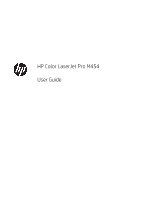Manually print on both sides (macOS)
...........................................................................................................
55
Print multiple pages per sheet (macOS)
........................................................................................................
56
Select the paper type (macOS)
........................................................................................................................
56
Additional print tasks
........................................................................................................................................
57
Store print jobs on the printer to print later or print privately
........................................................................................
58
Introduction
........................................................................................................................................................
58
Before beginning
...............................................................................................................................................
58
Set up job storage
.............................................................................................................................................
58
Disable or enable the job storage feature
.....................................................................................................
59
Create a stored job (Windows)
.........................................................................................................................
60
Create a stored job (macOS)
............................................................................................................................
60
Print a stored job
...............................................................................................................................................
61
Delete a stored job
............................................................................................................................................
63
Delete a job that is stored on the printer
..................................................................................
63
Information sent to printer for Job Accounting purposes
...........................................................................
63
Mobile printing
........................................................................................................................................................................
64
Introduction
........................................................................................................................................................
64
Wi-Fi Direct printing (wireless models only)
..................................................................................................
65
To turn on Wi-Fi Direct
..................................................................................................................
65
Change the printer Wi-Fi Direct name
.......................................................................................
67
Step one: Open the HP Embedded Web Server
...................................................
67
Step two: Change the Wi-Fi Direct name
..............................................................
67
HP ePrint via Email (touchscreen control panel)
..........................................................................................
67
HP ePrint via Email (2-line LCD control panel)
..............................................................................................
68
AirPrint
.................................................................................................................................................................
69
Android embedded printing
.............................................................................................................................
69
Print from a USB flash drive (touchscreen control panel only)
.......................................................................................
70
Introduction
........................................................................................................................................................
70
Print USB documents
........................................................................................................................................
70
5
Manage the printer
.................................................................................................................................................................................
71
Use HP Web Services applications (touchscreen models only)
......................................................................................
71
Change the printer connection type (Windows)
................................................................................................................
72
Advanced configuration with HP Embedded Web Server and Printer Home Page (EWS)
..........................................
73
Method one: Open the HP Embedded Web Server (EWS) from the software
.........................................
73
Method two: Open the HP Embedded Web Server (EWS) from a web browser
......................................
73
Configure IP network settings
..............................................................................................................................................
76
Introduction
........................................................................................................................................................
76
Printer sharing disclaimer
................................................................................................................................
76
View or change network settings
...................................................................................................................
76
Rename the printer on a network
...................................................................................................................
77
ENWW
v