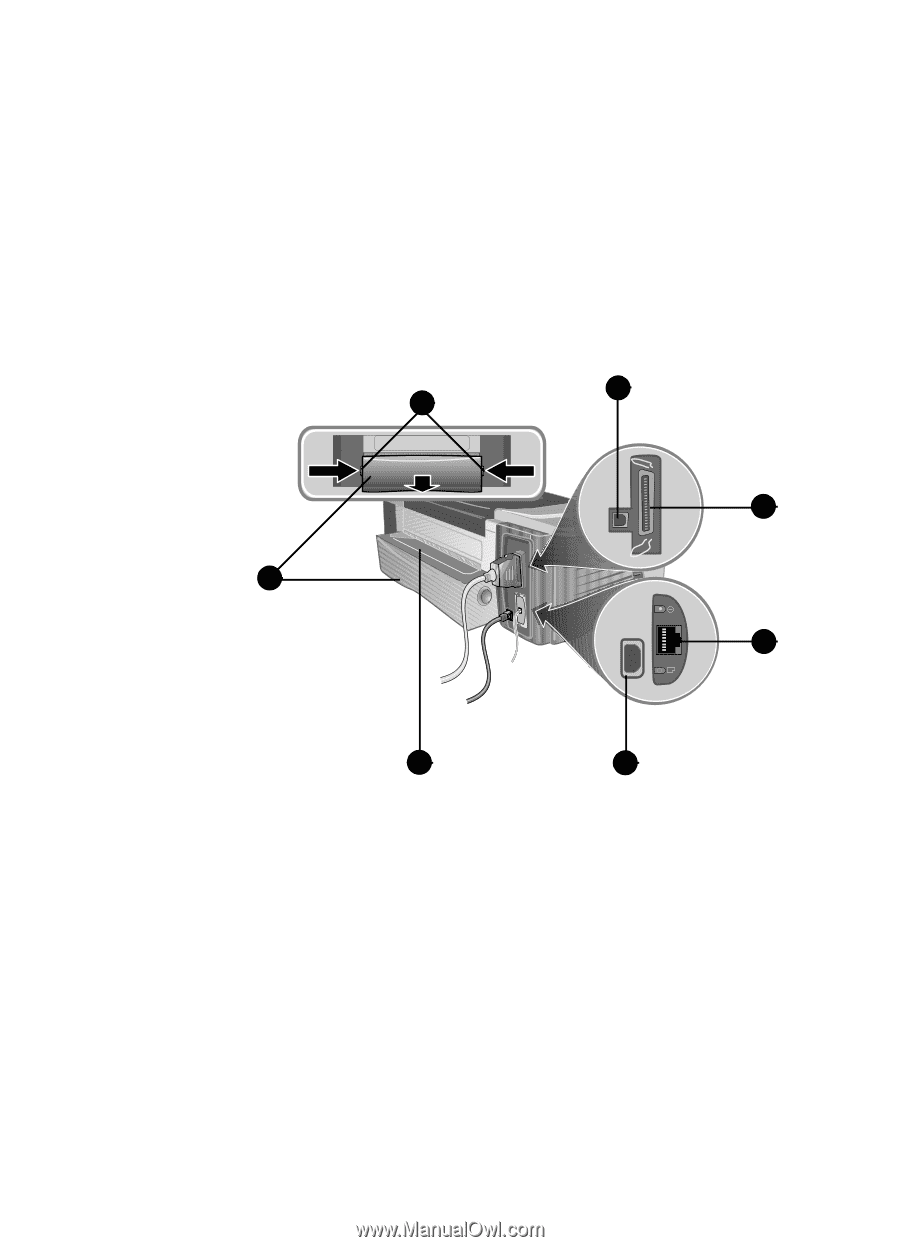HP Cp1700 HP CP 1700 Series - (English) User's Guide - Page 9
Back of printer, POWER, RESUME, CANCEL - printer will not power up
 |
View all HP Cp1700 manuals
Add to My Manuals
Save this manual to your list of manuals |
Page 9 highlights
4 POWER button-Controls power to the printer. Press to turn the printer on or off. 5 RESUME button-Resumes current print operation after temporary interruption, for example, when adding print media to printer. 6 CANCEL button-Cancels the current print job. 7 Infrared lens-Enables printing from an infrared sending device, such as a handheld device or a laptop. Back of printer 4 7 3 5 2 6 1 ENWW 1 Power input-Attach power cord here. 2 LIO Adaptor Slot-Install an optional HP Jetdirect print server/ Internet connector (LIO module) here. 3 Parallel port-Attach parallel cable here. 4 USB port-Attach a USB cable here. 5 Rear access panel-Gain access to the back of the printer by removing this panel. The rear access panel must be removed to install the optional auto-duplex unit. 6 Rear manual feed-Print card stock and other special media using this straight paper path. 2-3