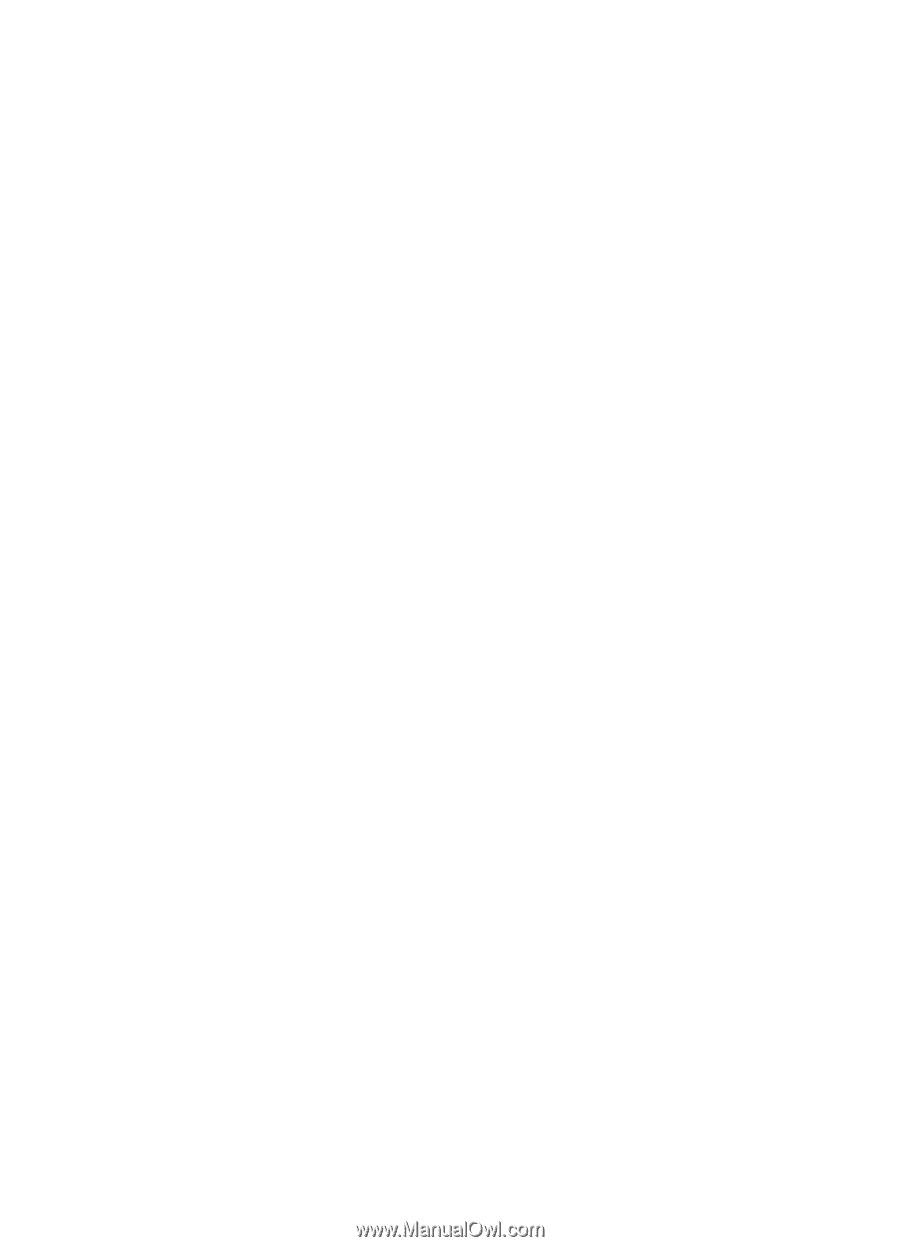HP Cp1700ps HP CP 1700 Series - (English) User's Guide - Page 4
Using the Toolbox, Maintaining the printer, Troubleshooting, Printer Services tab - printer ink cartridge
 |
View all HP Cp1700ps manuals
Add to My Manuals
Save this manual to your list of manuals |
Page 4 highlights
Printing envelopes and cards 5-10 Printing on transparencies 5-11 Printing on media of user-defined size 5-11 Using the rear manual feed 5-12 Using the Toolbox Printer Status tab 6-1 Information tab 6-1 Printer Services tab 6-2 Maintaining the printer Cleaning the printer 7-1 Maintaining the printheads 7-2 Cleaning the printheads 7-2 Aligning the printheads 7-3 Replacing the printheads 7-3 Maintaining the ink cartridges 7-4 Troubleshooting Checking the basics 8-1 Resolving printer problems 8-1 Unexpected printer shutdown 8-2 Printer is not responding (nothing prints 8-2 Printer light blinks alternating amber and green 8-3 Printer takes a long time to print 8-3 Resolving printing problems 8-4 Blank page printed 8-4 Infrared printing does not work 8-4 Something on the page is missing or incorrect 8-5 Placement of the text or graphics is wrong 8-5 Poor print quality 8-6 Meaningless characters printed 8-6 Ink is smearing 8-7 Ink is not filling the text or graphics completely 8-7 Faded or dull-colored output 8-7 Colors are printing as black and white 8-8 Colors do not line up properly 8-9 Resolving paper-feed problems 8-9 Print media is jammed 8-9 Paper tray cannot be inserted 8-12 Paper-feed problems 8-12 ii ENWW