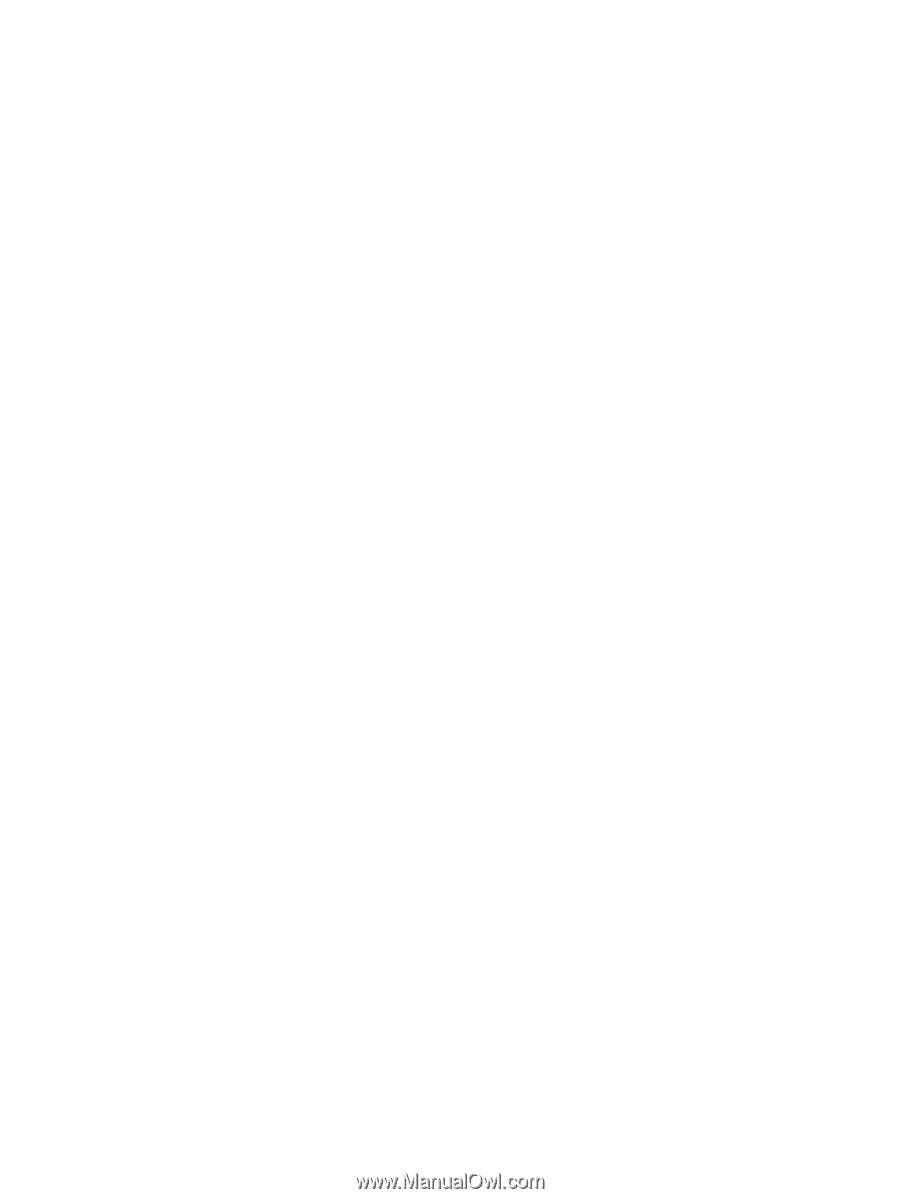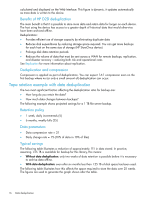HP D2D HP D2D Backup System Concepts guide (EH985-90915, March 2011) - Page 16
Tape rotation example with data deduplication, Benefits of HP D2D deduplication
 |
View all HP D2D manuals
Add to My Manuals
Save this manual to your list of manuals |
Page 16 highlights
calculated and displayed on the Web Interface. This figure is dynamic, it updates automatically as more data is written to the device. Benefits of HP D2D deduplication The main benefit is that it is possible to store more data and retain data for longer on each device. The host using the device has access to a greater depth of historical data that would otherwise have been archived offline. Deduplication: • Provides efficient use of storage capacity by eliminating duplicate data • Reduces disk expenditures by reducing storage space required. You can get more backups for each host on the same size of storage (HP StoreOnce device) • Prolongs disk data retention periods • Reduces the volume of data that must be sent across a WAN for remote backups, replication, and disaster recovery - reducing both risk and operational costs See Replication for more information about replication. Deduplication and compression Compression is applied as part of deduplication. You can expect 1.6:1 compression even on the first backup where no (or only a small amount of) deduplication can occur. Tape rotation example with data deduplication The two most significant factors affecting the deduplication ratio for backup are: • How long do you retain the data? • How much data changes between backups? The following example shows projected savings for a 1 TB file server backup. Retention policy • 1 week, daily incrementals (5) • 6 months, weekly fulls (25) Data parameters • Data compression rate = 2:1 • Daily change rate = 1% (10% of data in 10% of files) Typical savings The following table illustrates a reduction of approximately 11:1 in data stored. In practice, assuming 1.25 TB is available for backup for this library, this means: • Without data deduplication: only two weeks of data retention is possible before it is necessary to archive data offline. • With data deduplication: even after six months less than 1.25 TB of disk space has been used. The following table illustrates how this affects the space required to store the data over 25 weeks. The figures are used to generate the graph shown after the table. 16 Data deduplication