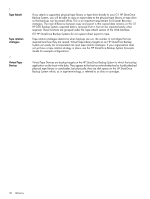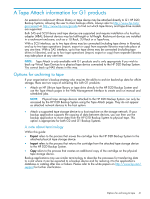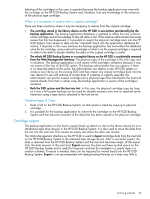HP D2D HP D2D Backup System Concepts guide (EH985-90915, March 2011) - Page 40
Tape Attach, Tape rotation, strategies, Virtual Tape, Devices, HP StoreOnce Backup System Concepts
 |
View all HP D2D manuals
Add to My Manuals
Save this manual to your list of manuals |
Page 40 highlights
T Tape Attach Tape rotation strategies V Virtual Tape Devices If you attach a supported, physical tape library or tape drive directly to your G1 HP StoreOnce Backup System, you will be able to copy or export data to the physical tape library or tape drive so that backups can be stored offsite. This is an important requirement for Disaster Recovery strategies. The main difference between copy and export is that copied data remains on the G1 HP D2D Backup System; exported data is removed from it, but can be imported easily when required. These functions are grouped under the Tape Attach section of the Web Interface. G2 HP StoreOnce Backup Systems do not support direct export to tape. Tape rotation strategies determine when backups are run, the number of cartridges that are required and how they are reused. Virtual Tape Library targets on an HP StoreOnce Backup System can easily be incorporated into most tape rotation strategies. If your organization does not yet have a tape rotation strategy in place, see the HP StoreOnce Backup System Concepts Guide for example configurations. Virtual Tape Devices are backup targets on the HP StoreOnce Backup System to which the backup application on the hosts write data. They appear to the host as network-attached or locally-attached physical tape library or autoloader, but physically, they use disk space on the HP StoreOnce Backup System which, as in tape terminology, is referred to as slots or cartridges. 40 Glossary