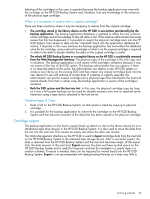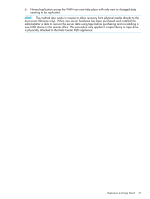HP D2D HP D2D Backup System Concepts guide (EH985-90915, March 2011) - Page 47
new D2D device in the remote office. This procedure only applies if a tape library or tape drive
 |
View all HP D2D manuals
Add to My Manuals
Save this manual to your list of manuals |
Page 47 highlights
6. Normal replication across the WAN can now take place with only new or changed data needing to be replicated. NOTE: This method also works in reverse to allow recovery from physical media directly to the host server (libraries only). When new server hardware has been purchased and installed the administrator is able to recover the server data using tape before purchasing and re-installing a new D2D device in the remote office. This procedure only applies if a tape library or tape drive is physically attached to the Data Center D2D appliance. Replication and Tape Attach 47

6.
Normal replication across the WAN can now take place with only new or changed data
needing to be replicated.
NOTE:
This method also works in reverse to allow recovery from physical media directly to the
host server (libraries only). When new server hardware has been purchased and installed the
administrator is able to recover the server data using tape before purchasing and re-installing a
new D2D device in the remote office. This procedure only applies if a tape library or tape drive
is physically attached to the Data Center D2D appliance.
Replication and Tape Attach
47