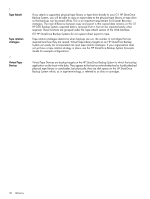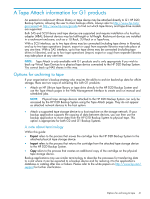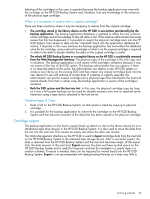HP D2D HP D2D Backup System Concepts guide (EH985-90915, March 2011) - Page 41
A Tape Attach information for G1 products, Options for archiving to tape, A note about terminology
 |
View all HP D2D manuals
Add to My Manuals
Save this manual to your list of manuals |
Page 41 highlights
A Tape Attach information for G1 products An external or rackmount Ultrium library or tape device may be attached directly to G1 HP D2D Backup Systems, allowing the user to store backups offsite. Always refer to http://www.hp.com/ go/connect or http://www.hp.com/go/ebs to find out which tape library and tape drive models are supported. Both SAS and SCSI library and tape devices are supported and require installation of a host bus adapter (HBA); External devices may be half-height or full-height. Rackmount devices are installed in a rackmount enclosure, such as a 1U Rack, 3U Rack or a TapeArray. With a SCSI interface, up to two tape drives may be connected (including tape drives in libraries), and up to two tape operations (import, export or copy) from separate libraries may take place at any one time. With a SAS interface, up to four tape drives may be connected (including tape drives in libraries), and up to four tape operations (import, export or copy) from separate libraries may take place at any one time. NOTE: Tape Attach is only available with G1 products and is only appropriate if you wish to back up Virtual Tape Devices to a physical tape device connected to the HP D2D Backup System. You cannot back up NAS shares in this way. Options for archiving to tape If your organization's backup strategy also requires the ability to archive backed-up data for offsite storage, there are two ways of achieving this with G1 products: • Attach an HP Ultrium tape library or tape drive directly to the HP D2D Backup System and use the Tape Attach pages in the Web Management Interface to create and run manual and scheduled jobs. NOTE: Physical tape storage devices attached to the HP D2D Backup System can only be accessed by the HP D2D Backup System using the Tape Attach pages. They do not appear as attached network devices to the host system. • Attach a supported tape storage device to a host machine on the storage network. If your backup application supports the copying of data between devices, you can then use the backup application to move data from the HP D2D Backup System to physical tape. This option is appropriate for both G2 and G1 Backup Systems. A note about terminology Within this guide: • Export refers to the process that moves the cartridge from the HP D2D Backup System to the attached physical tape storage device. • Import refers to the process that returns the cartridge from the attached tape storage device to the HP D2D Backup System. • Copy refers to the process that creates an additional copy of the cartridge on the physical tape storage device. Backup applications may use similar terminology to describe the processes for transferring data to a slot where it can be exported to a backup device and for restoring it to the application's database or catalog after loss or failure. Please refer to the white papers on http://www.hp.com/ support for further clarification. Options for archiving to tape 41