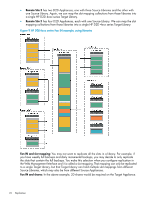HP D2D HP D2D Backup System Concepts guide (EH985-90915, March 2011) - Page 29
Seeding the Target Appliance, HP StoreOnce Backup System user guide, HP StoreOnce
 |
View all HP D2D manuals
Add to My Manuals
Save this manual to your list of manuals |
Page 29 highlights
• The HP entitlement order number for the HP D2D Replication license (found on the entitlement certificate) • The unique HP StoreOnce Backup System serial number (found on the label on the top of the unit) • Standard registration information, such as name and contact details Online LTU retrieval is the recommended method for license redemption, but there is also a License Key Request Form that you can submit by post or fax. If you choose to complete this form instead of redeeming your license from the HP Licensing website, please be sure to include your HP StoreOnce Backup System serial number on the form. NOTE: The LTU is tied uniquely to the serial number of your HP D2D hardware. If your hardware serial number changes (by swapping out the unit motherboard), the LTU must be transferred to the new hardware via the HP Licensing website. A new LTU is generated, which must then be applied and activated via the Web Management Interface on the repaired/replaced system. Seeding the Target Appliance All Replication status and configuration pages are available from the Replication tab on the Web Management Interface. See the HP StoreOnce Backup System user guide for information about using the Replication wizard to configure mappings to virtual tape devices and NAS shares. Seeding the Replication Target Appliance Data deduplication ensures that the amount of data to be replicated is minimized and the impact on network traffic is negligible. However, the benefits of deduplication apply only after the first full backup. The first synchronization of the files (NAS shares) or cartridges (virtual tape devices) will require significant bandwidth. The same applies in reverse, if you need to recover data to a Target from a Source. Therefore, there is an advantage to being able to accelerate the replication of the first full backup. This process is known as seeding. As part of the deployment strategy, it is important to decide how the first full backup will be seeded. There are three main options: • This option does not use seeding, instead we simply allow the first synchronization to take place over the WAN. If required, you may choose to limit the bandwidth available for the replication job from the Local Settings on the Web Management Interface, see the HP StoreOnce Backup System user guide. This could take a very long time to complete and may not complete before the next scheduled backup to the share or slot being replicated. • If the Target Appliance is not yet in use, it may be possible to colocate the Source and Target Appliances on the same site LAN to perform the initial replication locally on a high bandwidth link and then ship the appliance to the Data Center. • If the Target Appliance is already in use and you have configured NAS shares, you can seed initial data onto a Non-Replicating Share, as described below, before you use the Web Management Interface to configure the replication source and target. Seeding NAS shares using a USB disk You only need to seed with one full backup. 1. Host backs up to a Non Replicating NAS share on the Source Appliance. 2. Host maps to the NAS share on the HP StoreOnce Backup System and uses a file management application (such as Windows Explorer) to locate files and copy them to a USB disk attached to the host. 3. The USB disk is shipped to the Data Center. 4. A new share is created on the HP StoreOnce Backup System (using the Web Management Interface). Seeding the Target Appliance 29