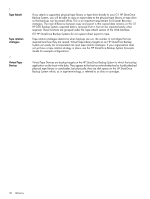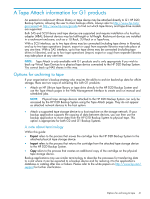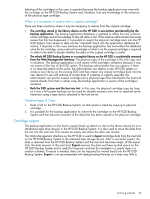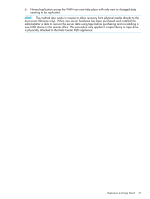HP D2D HP D2D Backup System Concepts guide (EH985-90915, March 2011) - Page 43
Cartridge export, When is it necessary to restore from a copied cartridge?, Disadvantages of Copy
 |
View all HP D2D manuals
Add to My Manuals
Save this manual to your list of manuals |
Page 43 highlights
labeling of the cartridges in this case is essential because the backup application may overwrite the cartridge on the HP D2D Backup System and, therefore, lose any knowledge of the existence of the physical tape cartridge. When is it necessary to restore from a copied cartridge? There are three situations where it may be necessary to restore from the copied cartridge: • The cartridge stored in the library device on the HP D2D is overwritten (accidentally) by the backup application. The backup application database is updated to reflect the new contents of the cartridge and all knowledge of the old data is lost. If the backup administrator becomes aware that this has happened, it is possible to import the physical cartridge back into the HP D2D System, from where its data can be "imported" back into the application database for restore, if required. In this case, because the backup application has overwritten the database entry for the cartridge, some external knowledge of what is on the copied cartridge is required in order to be able to decide whether the data on the copied cartridge is useful. • The whole HP D2D Backup System or a complete library on the HP D2D is accidentally removed from the Web Management interface. The physical copy of the cartridge is the only copy now in existence. The backup application is still aware of the cartridge's existence because it was not aware of the loss of the D2D system. The backup administrator has two options; if there is no required restore at this point, the administrator can deploy a new HP D2D system or create a new library on the existing D2D and then import any copied cartridges back into the new device for use with restores at a later date. If a restore is urgently required, the administrator can put the copied cartridge into a physical tape drive attached to the host and restore directly from that. In either case, the backup application is aware of the cartridge's existence. • Both the D2D system and the host are lost. In this case, the physical cartridge copy (as long as it was a full system backup) can be used for disaster recovery onto new or repaired server hardware using a tape device attached to the host server. Disadvantages of Copy 1. Data is left on the HP D2D Backup System; no disk space is freed by copying to physical cartridge. 2. It is possible for the backup application to overwrite the cartridge on the HP D2D Backup System and thus become unaware of the data that has been copied to the physical cartridge. Cartridge export The backup application on the host is used to back up data to a slot on the library device (or to a standalone tape drive device) in the HP D2D Backup System. It is also used to move the data from the slot into the mail slot. This creates an empty slot where the data was moved. The Web Management interface on the HP D2D is used to Export cartridge data from the mail slot on the HP D2D Backup System to the attached tape storage device. After a successful export, the data is removed from the HP D2D Backup System and the mail slot becomes empty. (If the export fails, the data remains in the mail slot.) Export removes the data and frees up disk space on the HP D2D Backup System and is useful for long term archival (for example in a yearly tape in a rotation scheme). If restore is needed, data can be imported (or moved back) into the HP D2D Backup System. Export is not recommended with deduplicating libraries as it does very little to Archiving methods 43