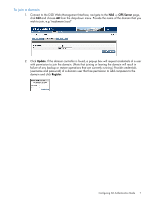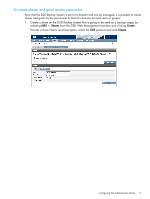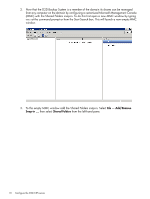HP D2D D2D NAS Integration with CommVault (EH985-90934, March 2011) - Page 11
Add >, Another computer, Shares, Finish, Click, and in the dialog box choose
 |
View all HP D2D manuals
Add to My Manuals
Save this manual to your list of manuals |
Page 11 highlights
4. Click Add > and in the dialog box choose Another computer to be managed and select Shares from the View options. 5. Click Finish and OK to complete the snap-in set up. Configuring AD Authentication Mode 11

4.
Click
Add >
and in the dialog box choose
Another computer
to be managed and select
Shares
from the View options.
5.
Click
Finish
and
OK
to complete the snap-in set up.
Configuring AD Authentication Mode
11