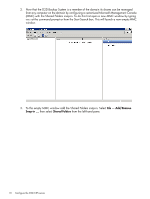HP D2D D2D NAS Integration with CommVault (EH985-90934, March 2011) - Page 15
Enter the Domain Administrator User Name and Password for CommVault Simpana 9.0 to, Network Share
 |
View all HP D2D manuals
Add to My Manuals
Save this manual to your list of manuals |
Page 15 highlights
4. Enter the Network Share path (you can find this on the D2D NAS Shares tab). We are using AD authentication so there is no need to enter the network share user account details. 5. We do not want to enable CommVault Simpana Deduplication because we shall use the D2D NAS deduplication. Leave the box unchecked and click Next. 6. Enter the Domain Administrator User Name and Password for CommVault Simpana 9.0 to be able to access the share. This is required because we have set up Active Directory authentication. 15

4.
Enter the
Network Share
path (you can find this on the D2D NAS Shares tab). We are using
AD authentication so there is no need to enter the network share user account details.
5.
We do not want to enable CommVault Simpana Deduplication because we shall use the D2D
NAS deduplication. Leave the box unchecked and click
Next
.
6.
Enter the Domain Administrator User Name and Password for CommVault Simpana 9.0 to
be able to access the share. This is required because we have set up Active Directory
authentication.
15