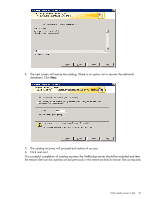HP D2D D2D NAS Integration with NetBackup (EH985-90936, March 2011) - Page 26
D2D NAS open file limits best practice, Restoring files from the backup
 |
View all HP D2D manuals
Add to My Manuals
Save this manual to your list of manuals |
Page 26 highlights
5. It is also possible to e-mail the DR file to an E-mail address in the next screen. This then completes the policy wizard for the catalog backup. D2D NAS open file limits best practice Each D2D Model has different limits for the number of open files it can support - see Appendix A. Event logging on the D2D will inform the user if any of these limits have been exceeded, so it is a best practice to regularly check the Event logs because backups may pause when the number of open file limits is exceeded. There are separate Open file limits for files that are less than 24 MB (generally dynamic control files being accessed all the time during the backup and those that are greater than 24 MB such as the fragment sizes we set previously in the Storage unit parameters. Some specific backup policy types such as Exchange are known to open up many control files (less than 24 MB) during a Storage Group backup and these can be monitored on the D2D NAS share using Windows Explorer. Having checked the limits in Appendix A it may be necessary to reduce the number of Exchange backups going to the D2D NAS share simultaneously to prevent exceeding the open file limits. These limits exist because the D2D NAS is not a simple NAS filer but a deduplication appliance allowing the customer to store more backups on the same physical disk capacity than simple NAS filers. In order to do this it is necessary for a memory allocation to be applied which in turn limits the number of open files possible. Restoring files from the backup Restoring files is performed using the NetBackup Backup, Archive and Restore client. This can be run from the master server or a client. Clients can have the ability to restore their own files if necessary. 1. Click on the icon which is normally on the desktop of the master server and clients. 26 Backing up to and restoring from D2D NAS shares