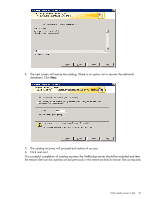HP D2D D2D NAS Integration with NetBackup (EH985-90936, March 2011) - Page 27
View status will show progress
 |
View all HP D2D manuals
Add to My Manuals
Save this manual to your list of manuals |
Page 27 highlights
2. Select a backup policy from the list to display the relevant directory tree. This information is obtained from the catalog. Tick the box of the required file and use the Actions menu to initiate the restore. 3. View status will show progress, as illustrated below. It is also possible to restore files to different locations and other servers. Restoring files from the backup 27

2.
Select a backup policy from the list to display the relevant directory tree. This information is
obtained from the catalog. Tick the box of the required file and use the
Actions
menu to initiate
the restore.
3.
View status will show progress, as illustrated below. It is also possible to restore files to different
locations and other servers.
Restoring files from the backup
27