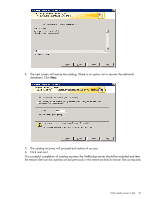HP D2D D2D NAS Integration with NetBackup (EH985-90936, March 2011) - Page 29
If the master server is lost
 |
View all HP D2D manuals
Add to My Manuals
Save this manual to your list of manuals |
Page 29 highlights
The target D2D Backup System will keep exact copies of the NAS shares from the target D2D Backup System. In the previous chapter the NetBackup catalog wizard was used to make a catalog backup and drfile. The drfile is located on 'Share2 '; the catalog backup is located on Share1. (Although both could be in the same location.) It is now assumed that the remote office is lost and so is the primary data on the D2D Backup System. However the copies of the share are intact on the target D2D Backup System. The next step would be to 'promote' the target D2D Backup System by deleting the mapping to the source appliance. The shares are normally accessible in read-only mode but, with the mappings removed, they are normal write/read shares. If the master server is lost Should the master server be lost it will be necessary to recovery the catalog using the catalog recovery wizard. In this case any new master server must have the same hostname. The NetBackup software is installed specifying the Install Master Server option. The catalog is recovered using the Catalog Recovery Wizard once the NetBackup software installation is complete. It will be necessary to locate the disaster recovery file for the recovery wizard. To recover the catalog: If the master server is lost 29