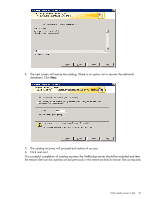HP D2D D2D NAS Integration with NetBackup (EH985-90936, March 2011) - Page 28
Recovering from a disaster situation, and has a wizard
 |
View all HP D2D manuals
Add to My Manuals
Save this manual to your list of manuals |
Page 28 highlights
5 Recovering from a disaster situation This section will describe how to recover files from the D2D Backup System assuming that the master server and other components are lost. In the test example used to illustrate this guide the NAS shares are set up to replicate between D2D Backup Systems. In a real life scenario the units would be located on different sites and connected via a WAN link. It is also quite likely that the master server would stay at a central location with several D2D Backup Systems connected to remote media servers, using replication to move data from the remote offices. Figure 5 illustrates the recovery test scenario used for this guide. Figure 5 Recovering the catalog and data after a disaster has removed the NBU Master Server and the remote office D2D system 1. X = unit lost in disaster 2. Delete replication mappings to promote and configure as Storage Unit for replacement master server Setting up D2D replication is well covered in the D2D Backup System User Guide and has a wizard driven configuration system. Once configured the mapping for the NAS shares can be viewed from the D2D Web Management Interface. The test setup shown above has the following D2D mapping screen. 28 Recovering from a disaster situation