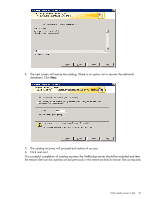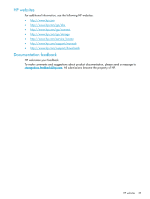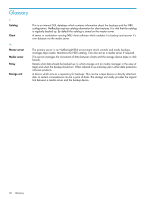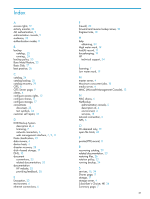HP D2D D2D NAS Integration with NetBackup (EH985-90936, March 2011) - Page 32
A Open file limits and recommended streams per NAS share for D2D Backup Systems - d2d2504i backup system
 |
View all HP D2D manuals
Add to My Manuals
Save this manual to your list of manuals |
Page 32 highlights
A Open file limits and recommended streams per NAS share for D2D Backup Systems Table 1 Open file limits and recommended streams per share HP D2D2502i HP D2D2504i HP D2D4106 Max files per share 25000 25000 25000 Max Open files per 32 48 64 share > 24 MB (DD threshold) Max Open files per 32 48 64 appliance > 24 MB (DD threshold) Max Total Open files 96 per share 112 128 Suggested maximum 4 4 6 concurrent operations per share Suggested maximum 16 32 48 concurrent operations per appliance HP D2D4112 HP D2D4312 HP D2D4324 25000 25000 25000 64 128 128 64 128 128 128 640 640 6 12 12 48 64 64 The HP D2D NAS target for backup does not deduplicate the first 24 MB of any file for performance reasons. Some backup applications generate control files during backup to NAS that are constantly changing - to try and deduplicate constantly changing files slows down the deduplication process. For any single D2D NAS share there are specific limits as to how many "Open Files" can be open at any one time - this is because of the memory allocation within the D2D Backup System. Generally, typical Filesystem backups like NetBackup will open a single large container one at a time, but it is possible due to overlapping operations that two may be open at the same time for a small period of time. It is important NOT to send too many backup jobs to the same NAS share to avoid exceeding the NAS > 24MB open file limit per share and per appliance. (Appliance is the whole D2D Backup System). Failure to observe these limits can result in unstable operation. For example: An HP D2D4312 has 4 shares configured on it. We are running filesystem backups which open up a single container file at a time. The maximum number of backup jobs that can go to each share is 12 so we can have a total of 48 backup jobs running simultaneously and, even allowing for 2 files overlapping and being monitored as open at the same time, we would have a maximum of 96 files open on the appliance in a worst case scenario. This is well within the appliance limit of 128 open files. 32 Open file limits and recommended streams per NAS share for D2D Backup Systems