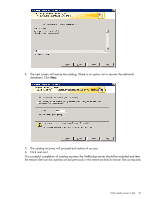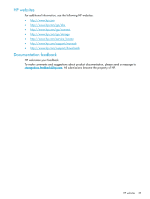HP D2D D2D NAS Integration with NetBackup (EH985-90936, March 2011) - Page 30
Run the Catalog Recovery Wizard from the NetBackup Administration console.
 |
View all HP D2D manuals
Add to My Manuals
Save this manual to your list of manuals |
Page 30 highlights
1. Run the Catalog Recovery Wizard from the NetBackup Administration console. 2. Enter the full pathname to the disaster recovery file. If the file is located on a D2D share it can be mapped to a drive letter and then the browse button can be used to locate it. 3. The system will then indicate that it is retrieving the disaster recovery file. On completion it will show the available disaster recovery files at that location. Click Next. 30 Recovering from a disaster situation

1.
Run the Catalog Recovery Wizard from the NetBackup Administration console.
2.
Enter the full pathname to the disaster recovery file. If the file is located on a D2D share it can
be mapped to a drive letter and then the browse button can be used to locate it.
3.
The system will then indicate that it is retrieving the disaster recovery file. On completion it
will show the available disaster recovery files at that location. Click
Next
.
30
Recovering from a disaster situation