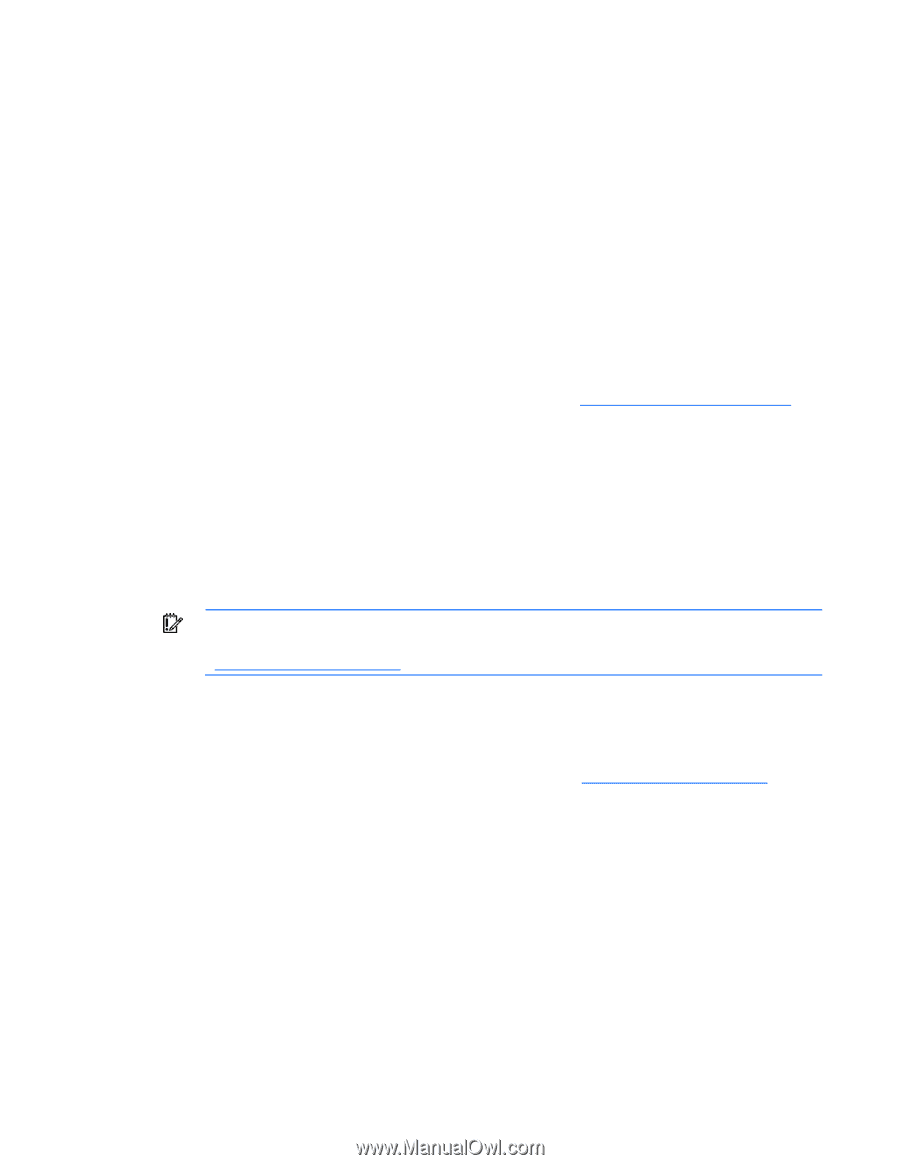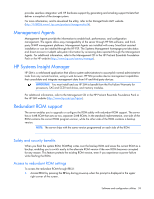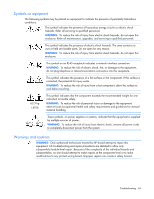HP DL585 ProLiant DL585 Generation 2 Server User Guide - Page 60
ROMPaq utility, System Online ROM flash component utility, USB support
 |
UPC - 882780448322
View all HP DL585 manuals
Add to My Manuals
Save this manual to your list of manuals |
Page 60 highlights
2. Select Advanced Options. 3. Select Redundant ROM Selection. 4. Select the ROM version. 5. Press the Enter key. 6. Press the Esc key to exit the current menu or press the F10 key to exit RBSU. The server restarts automatically. ROMPaq utility The ROMPaq utility enables you to upgrade the system firmware (BIOS) or Lights-Out 100 firmware. To upgrade the firmware, insert a ROMPaq diskette into the diskette drive or ROMPaq USB Key into an available USB port and boot the system. The ROMPaq utility checks the system and provides a choice (if more than one exists) of available firmware revisions. For more information about the ROMPaq utility, see the HP website (http://www.hp.com/go/support). System Online ROM flash component utility The Online ROM Flash Component Utility enables system administrators to efficiently upgrade system or controller ROM images across a wide range of servers and array controllers. This tool has the following features: • Works offline and online • Supports Microsoft® Windows NT®, Windows® 2000, Windows Server™ 2003, Novell Netware, and Linux operating systems IMPORTANT: This utility supports operating systems that may not be supported by the server. For operating systems supported by the server, see the HP website (http://www.hp.com/support). • Integrates with other software maintenance, deployment, and operating system tools • Automatically checks for hardware, firmware, and operating system dependencies, and installs only the correct ROM upgrades required by each target server To download the tool and for more information, see the HP website (http://www.hp.com/support). USB support HP provides both standard USB support and legacy USB support. Standard support is provided by the operating system through the appropriate USB device drivers. HP provides support for USB devices before the operating system loads through legacy USB support, which is enabled by default in the system ROM. HP hardware supports USB version 1.1 or 2.0, depending on the version of the hardware. Legacy USB support provides USB functionality in environments where USB support is normally not available. Specifically, HP provides legacy USB functionality for: • POST • RBSU • Diagnostics Software and configuration utilities 60