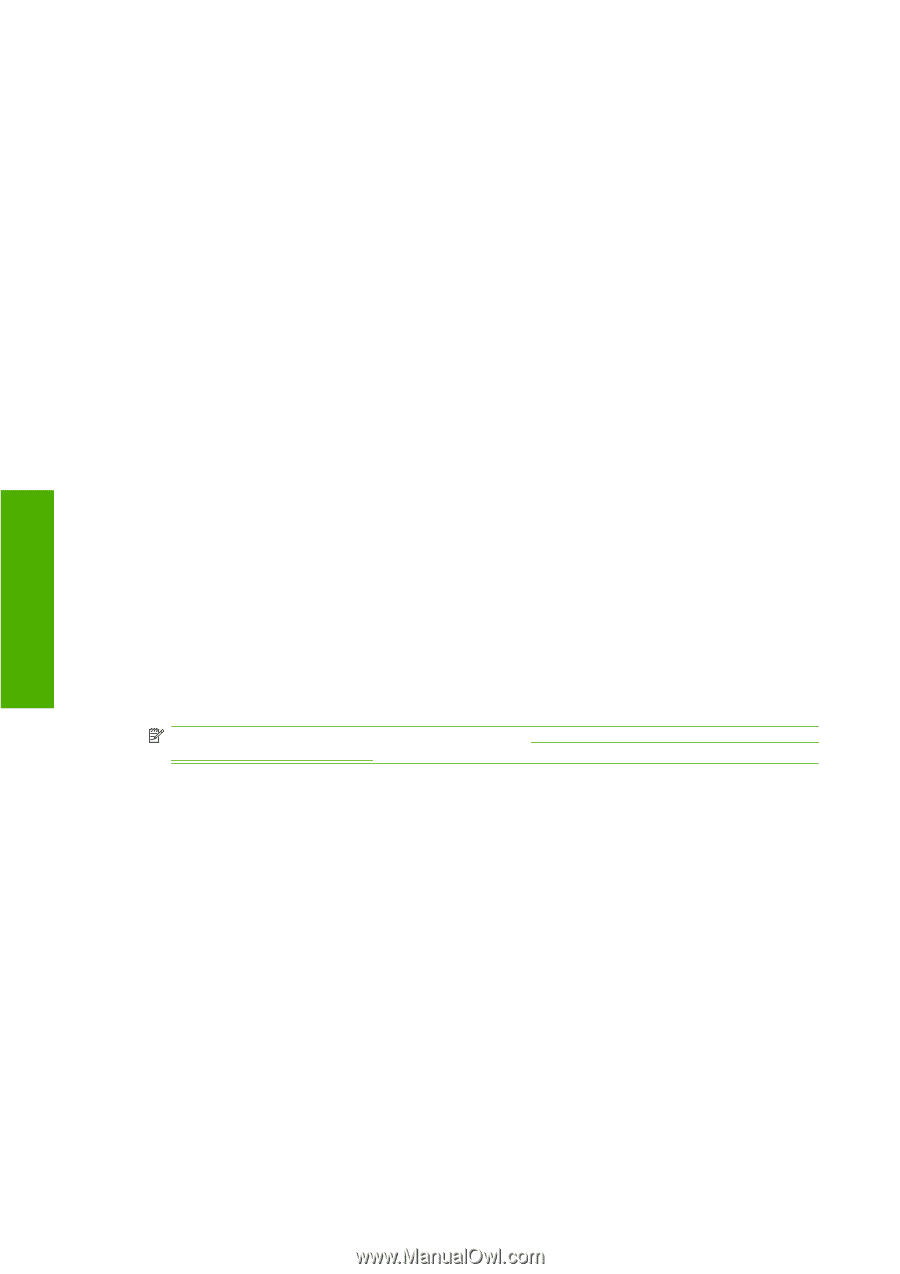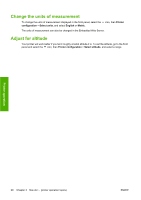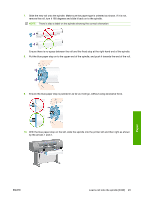HP Designjet 4520 HP Designjet 4020 and 4520 Printer Series - User's Guide: En - Page 28
Change the language of the Embedded Web Server, Password-protect the Embedded Web Server - firmware
 |
View all HP Designjet 4520 manuals
Add to My Manuals
Save this manual to your list of manuals |
Page 28 highlights
Change the language of the Embedded Web Server The Embedded Web Server can work in the following languages: English, Portuguese, Spanish, Catalan, French, Italian, German, Simplified Chinese, Traditional Chinese, Korean and Japanese. It will choose whichever language you have specified in your Web browser's options. If you have specified a language that it cannot support, it will work in English. To change the language, you must change your Web browser's language setting. For example, in Internet Explorer version 6, go to the Tools menu and select Internet Options, Languages. Then ensure that the language you want is at the top of the list in the dialog box. To complete the change, you must close and reopen your Web browser. Password-protect the Embedded Web Server You can restrict access to the Embedded Web Server from the Security page, which you can find in the Settings tab. There are several different ways to restrict access. ● If you set the administrator username and password, that username and password will be required in order to perform the following operations. ◦ Cancel, delete or preview a job in the job queue ◦ Delete a stored job ◦ Clear accounting information ◦ Change the printer settings on the Device Setup page ◦ Update the printer's firmware ◦ Change the printer's date and time ◦ Change security settings ◦ View protected printer information pages NOTE: If you forget the administrator password, see I cannot access the Embedded Web Server from my browser on page 182. ● If you set the guest username and password, that username and password will be required in order to perform all other operations with the Embedded Web Server. ● You can completely disable Ethernet or FireWire access to the printer. Printer operation 18 Chapter 3 How do I... (printer operation topics) ENWW