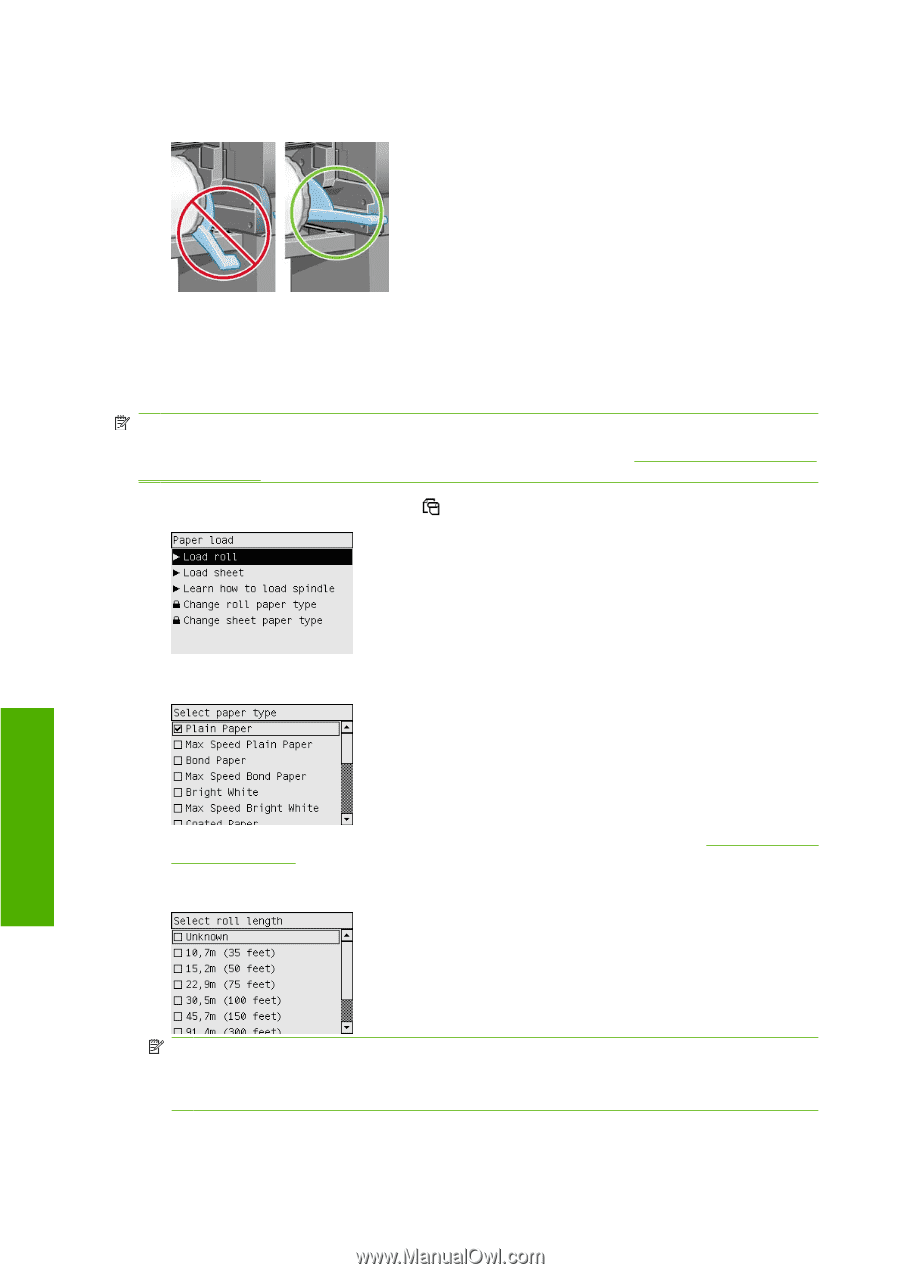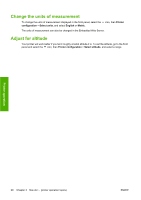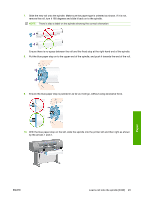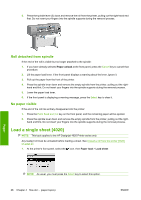HP Designjet 4520 HP Designjet 4020 and 4520 Printer Series - User's Guide: En - Page 34
Load a roll into the printer [4020], Paper load, Load roll, Unknown
 |
View all HP Designjet 4520 manuals
Add to My Manuals
Save this manual to your list of manuals |
Page 34 highlights
11. To make sure that the right end of the spindle is in place, check that the spindle lever is in its top position (horizontal). You can move the lever yourself if necessary. If you are a regular user of different paper types, you can change rolls more quickly if you pre-load rolls of different paper types on different spindles. Extra spindles are available for purchase. Load a roll into the printer [4020] NOTE: This topic applies to the HP Designjet 4020 Printer series only. To start this procedure you need to have a roll loaded on the spindle. See Load a roll onto the spindle [4020] on page 22. 1. At the printer's front panel, select the icon, then Paper load > Load roll. 2. If the printer is unable to detect the paper type, the front panel displays a list of paper types. Select the paper type you are using. If it is not clear which you should select, see Supported paper types on page 200. 3. Select the roll length if known. NOTE: Specifying the roll length is not obligatory (you can select Unknown) and has no effect on the printer's behavior. However, if you give the length, subsequently the printer will keep track of how much paper is used, and will keep you informed of the remaining length (assuming that the value you originally gave was accurate). 24 Chapter 4 How do I... (paper topics) ENWW Paper