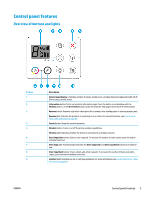HP DeskJet 3700 User Guide - Page 13
Control panel lights and display icons status, Status, Description, Web Services
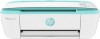 |
View all HP DeskJet 3700 manuals
Add to My Manuals
Save this manual to your list of manuals |
Page 13 highlights
Status The Web Services light is white and on. The Web Services light is off. The Web Services light is white and keeps blinking. The Web Services light is amber and keeps blinking. Description The Web Services feature is on and ready to use. For information about Web Services, see Use Web Services on page 33. The Web Services feature is not registered. To learn how to register Web Services, see Set up Web Services on page 35. The Web Services feature has been registered, but there is a connectivity issue. Press the Web Services button ( ) to print a diagnostic page, and then follow the instructions on the page. The Web Services feature is turned on, but a job is being blocked because of an error. Press the Web Services button ( ) to print a diagnostic page, and then follow the instructions on the page. ENWW Control panel lights and display icons status 9