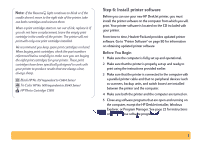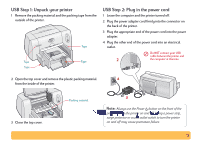HP Deskjet 640/642c (English) Windows Connect * Users Guide - Page 11
Windows 3.1, Windows 2000 Professional, Setup, setup.exe, Make diskettes of your, printer software
 |
View all HP Deskjet 640/642c manuals
Add to My Manuals
Save this manual to your list of manuals |
Page 11 highlights
8 Setup file appears in the Run dialog box. Click OK. Windows 2000 Professional If you are a Windows 2000 Professional user, visit HP's web site at http://www.hp.com/cposupport/eschome.html for more information. 9 Follow on-screen instructions to install your printer software. Windows 3.1x: 1 In Program Manager, select File ¥ Run. 2 Type the identifier of your computer's CD-ROM drive, then type setup.exe. For example, D:\setup.exe, then click OK. 3 Follow on-screen instructions to install your printer software. Note: If you don't know which drive letter is for your CD-ROM player, open Windows Explorer or File Manager and look for the letter next to the CD-ROM icon. Note: If you need the printer software on floppy disks: • Contact your local HP Customer Care Center, listed on page 51. OR • If you have access to a computer with a CD-ROM drive, insert the printer software CD in this computer's CD-ROM drive and begin the software installation. When the opening screen appears, select Make diskettes of your printer software. 11