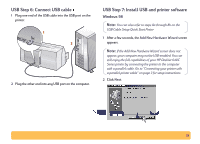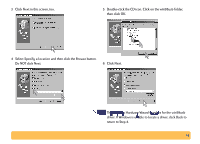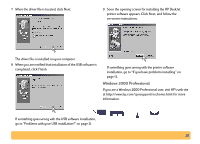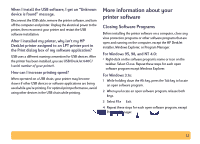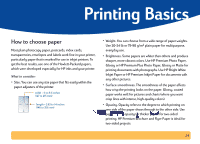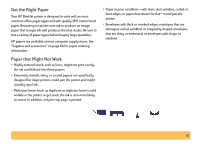HP Deskjet 640/642c (English) Windows Connect * Users Guide - Page 20
Windows 2000 Professional, Finish - deskjet driver
 |
View all HP Deskjet 640/642c manuals
Add to My Manuals
Save this manual to your list of manuals |
Page 20 highlights
7 When the driver file is located, click Next. 9 Soon the opening screen for installing the HP DeskJet printer software appears. Click Next, and follow the on-screen instructions. The driver file is installed on your computer. 8 When you are notified that installation of the USB software is completed, click Finish. If something goes wrong with the printer software installation, go to "If you have problems installing" on page 12. Windows 2000 Professional If you are a Windows 2000 Professional user, visit HP's web site at http://www.hp.com/cposupport/eschome.html for more information. If something goes wrong with the USB software installation, go to "Problems with your USB installation?" on page 21. 20

20
7
When the driver file is located, click
Next
.
The driver file is installed on your computer.
8
When you are notified that installation of the USB software is
completed, click
Finish
.
If something goes wrong with the USB software installation,
go to “Problems with your USB installation?” on page 21.
9
Soon the opening screen for installing the HP DeskJet
printer software appears. Click
Next
, and follow the
on-screen instructions.
If something goes wrong with the printer software
installation, go to “If you have problems installing” on
page 12.
Windows 2000 Professional
If you are a Windows 2000 Professional user, visit HP’s web site
at
for more
information.