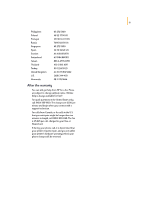HP Deskjet 695/697 (English) Windows Users Guide - C4562-60287 - Page 68
HP Customer, Support - printer driver
 |
View all HP Deskjet 695/697 manuals
Add to My Manuals
Save this manual to your list of manuals |
Page 68 highlights
HP Customer Support If you have questions, either general ones regarding how your printer works or specific ones regarding a problem you're having, you have several possibilities for getting the answers. Electronic support information If you have a modem connected to your computer and subscribe to an online service or have direct access to the Internet, you can obtain a wide variety of information about your printer. User Forums You can get friendly help from knowledgeable users and system operators in the CompuServe (Go HPPER) and America Online (keyword: HP) user forums. In the user forums, you can leave your question and check back later for ideas and solutions suggested by other users. You can read through old messages left by other users to see if anyone else has had a problem similar to yours and has provided the solution online. HP Web site If you have access to the Internet, you can check out HP's Web site for support documentation and the latest news from HP at: http://www.hp.com/support/deskjet. 49 Printer software Printer software (also referred to as a printer driver) allows your printer to talk with your computer. HP provides printer software and software upgrades for Windows 3.1x, Windows 95, Windows 98, and Windows NT 4.0. For MS-DOS printer software, contact the manufacturer of your software program. You have several options for getting printer software: q Download the printer software by accessing CompuServe, America Online, or HP's Web site (http://www.hp.com/support/deskjet). q If you are in the U.S., setting up your printer for the first time, and do not have a CD-ROM drive, you can order the software on 3.5 inch disks by calling the toll-free phone number listed on the printer software CD case. Disks are delivered to you the next day free of charge. q If you are in the U. S. and need a software upgrade, you can order it by calling (805) 257-5565. Software upgrades are available for the cost of the disks plus shipping. q If you are outside the U.S. and cannot download the driver from HP's Web site, call HP Customer Support.