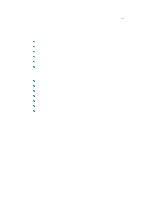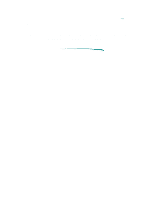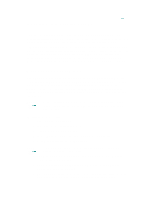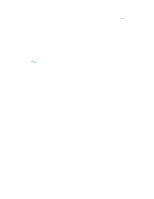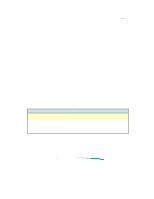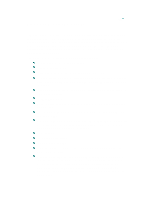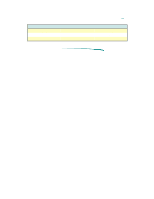HP Deskjet 870 HP DeskJet 870C Printer - Support Information - Page 116
Font Information, Installing and Using Fonts
 |
View all HP Deskjet 870 manuals
Add to My Manuals
Save this manual to your list of manuals |
Page 116 highlights
Font Information You can choose to install any or all of the 27 TrueType fonts contained on the Font Installation disk. Each font requires between 36K and 64K of hard disk space. Available Fonts TrueType Fonts from the Fonts Installation Disk Arial Black Arial Narrow Arial Narrow Italics ITC Avant Garde New Century Schoolbook New Century Schoolbook Italic New Century Schoolbook Bold New Century Schoolbook Bold Italic ITC Avant Garde Bold ITC Zapf Chancery ITC Bookman ITC Bookman Italic ITC Bookman Bold ITC Bookman Bold Italic ITC Zapf Dingbats Bernhard Modern Cooper Black Dom Casual CG Poster Bodini Graphite Light Graphite Light Narrow Lucida® Casual Lucida® Casual Italic PL Benguiat Frisky Phyllis Signet Roundhand Milestones™ Installing and Using Fonts The Font Installer copies the font files to the Fonts Folder in the System Folder. Installing the TrueType fonts 1. Insert the Fonts Installation disk 2. Double-click on the Installer icon. 3. Follow the instructions on the screen. 4. After the installation is complete, restart your computer. PostScript Compatibility PostScript fonts are compatible with the HP DeskJet 870C printer. Creating high-quality output using Type 1 fonts requires Adobe Type Manager (ATM).