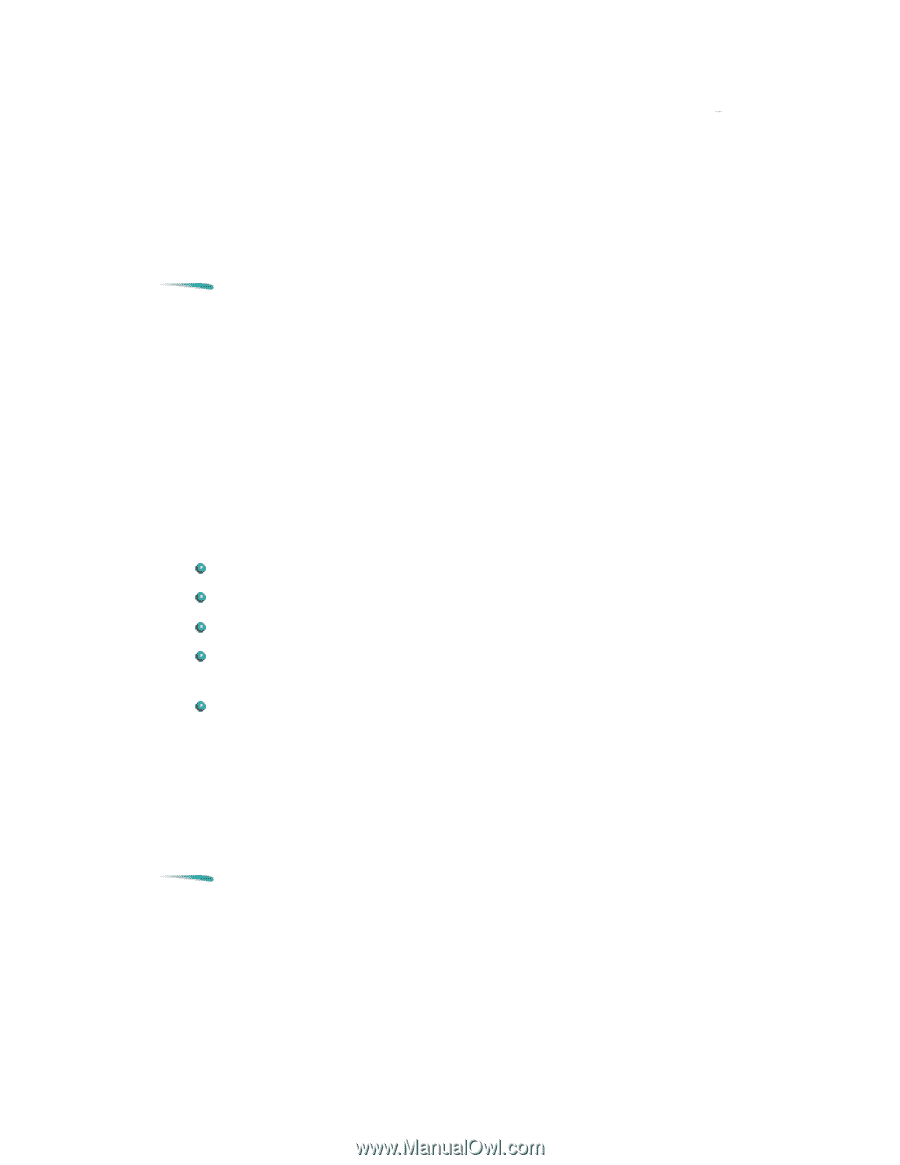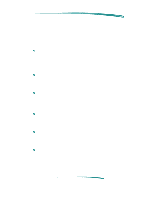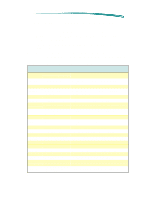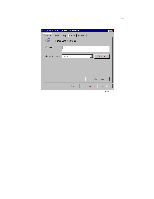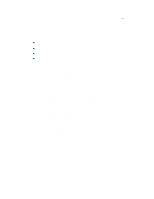HP Deskjet 870 HP DeskJet 870C Printer - Support Information - Page 84
MS Windows Printing - deskjet 870c drivers windows 7
 |
View all HP Deskjet 870 manuals
Add to My Manuals
Save this manual to your list of manuals |
Page 84 highlights
MS Windows Printing The HP DeskJet 870C series printer drivers are compatible with MS Windows 3.x and MS Windows 95. Note Only a printer driver containing the designation "870C" should be used with HP DeskJet 870C series printers. Other HP DeskJet or DeskWriter printer drivers should not be used. Access to the printer driver to change specific settings is available from within each software application program. Changing settings within the software application is recommended since settings made in this way can override settings made in the Printers control panel. Steps to access the printer driver vary depending upon the software application. Generally, the printer driver is accessed from the "File, Print" or " File, Print Setup" in the software program. You can also access the printer driver through MS Windows' Printers control panel to change default settings. The Printers control panel allows you to: Select the default printer from the list of available printer drivers. Add printer drivers. Remove unneeded printer drivers. Set various printer options (which may be superseded by the printer settings selected in the software application program). Confirm the port which the printer is using. Although the Printers control panel provides access to various printer settings, like paper type and page orientation, these settings are overridden by settings made from within an application. The Printers control panel settings are used when an application does not specify certain defaults. Note Drivers are available for DOS printing, and DOS printing can be accommodated through MS Windows (see "DOS Printer Drivers" which follows.)