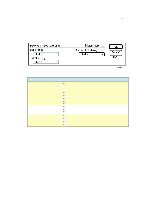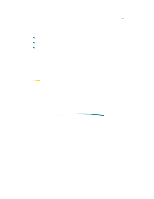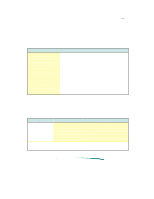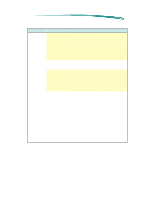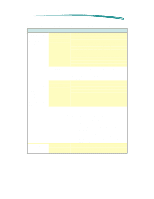HP Deskjet 870 HP DeskJet 870C Printer - Support Information - Page 132
Cleaning, Aligning
 |
View all HP Deskjet 870 manuals
Add to My Manuals
Save this manual to your list of manuals |
Page 132 highlights
Cleaning The HP DeskJet 870C printer provides multiple levels of maintenance for cleaning the printer cartridge. Clean, also referred to as "Surface Clean" Standard Clean Prime Click Start to initiate the Clean process, then click Clean to initiate the clean cycle. A test page prints after the cycle finishes. If not satisfied with the results, continue with the Standard Clean cycle. A test page prints after the Standard Clean finishes. If still not satisfied, continue with the Prime procedure. Caution Priming extracts large amounts of ink and should not be performed as a routine operation. Aligning If necessary, click Align in the Service dialog box to align the color and black cartridges with one another. HP recommends aligning each time one of the cartridges is changed.