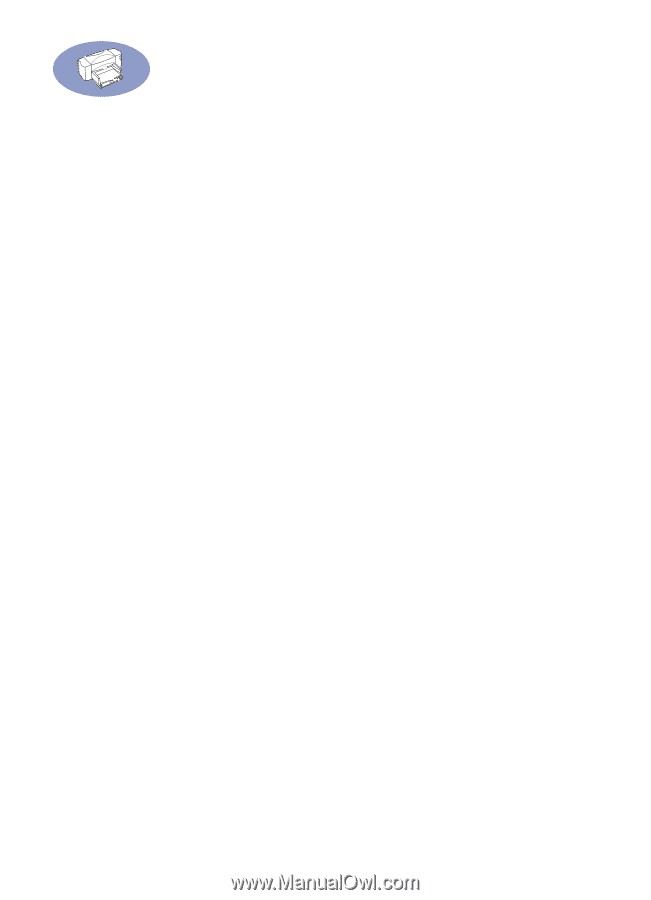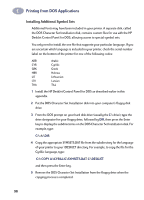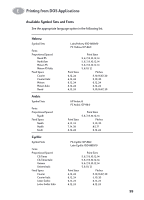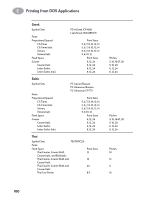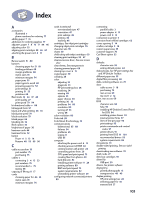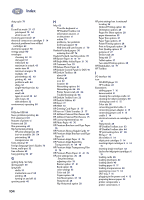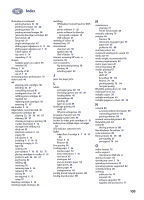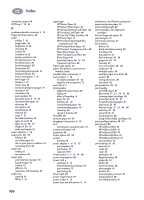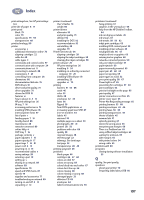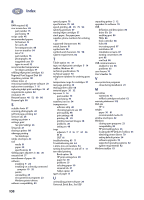HP Deskjet 895c (English) Windows Connect * User's Guide - C6413-90009 - Page 111
Index
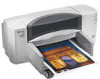 |
View all HP Deskjet 895c manuals
Add to My Manuals
Save this manual to your list of manuals |
Page 111 highlights
Index A accessories illustrated v phone numbers for ordering 77 adding paper 7, 16 addresses for ordering supplies 77 adjusters, paper 7, 8, 16, 17, 44, 46 adjusting color 33 aligning print cartridges 58, 66, 67 attaching the power cord 4, 13 B Banner switch 51, 80 banners choosing paper for 51, 81 loading problems 68 margin problems 68 metric sizes 81 minimum margins 74 paper jams 53 paper types to avoid 68 preparing paper for 52 print settings 51 printing 51-53 problems 68 Best mode 33, 34, 37, 48 print quality 27 print speed 79, 94 bi-directional cable v, 68 bitmapped fonts 97 black and white printing 28, 33 black print speed 79 black resolution 79 blank pages 66 bleeding ink 32 Book option 36 brightness of paper 30 business cards 46 business forms 32 button Power 4, 5, 13, 14 Resume 48, 52, 69, 96 C cable access door 18 part number 75 purchasing 75 cables v connecting 3, 4, 13, 23 part numbers 75 recommended v, 75 testing 68 capacity of IN tray 8, 17 cards choosing paper for 46, 81 metric sizes 81 minimum margins 74 cards (continued) non-standard sizes 47 orientation 47 print settings 46 printing 46 stacking 46 cartridges, See inkjet print cartridges changing inkjet print cartridges 55 character sets 96 charts 30 child safety with inkjet cartridges 60 cleaning print cartridges 59, 67 cleanout access door, See rear access door clear sheets, See transparencies clearing jammed paper 69 closing top cover 6, 15 coated paper 30 collating 28 color adjusting 33 grayscale 33 HP print settings box 28 matching 34 missing 68 options 33 paper choices 30 printing 30, 33 problems 34, 68 resolution 80 turning off 33 wrong 68 color resolution 80 Color tab 28 ColorSmart II technology 33 communications bidirectional 65, 68 failures 24 problems 65 testing 11 USB 65 computer attaching the power cord 4, 13 checking amount of RAM 82 communication with printer 24 controlling printer from 26 CPU speed and print speed 73 creating files from photos 40 hard disk size 82 installing printer software 9-24 printing software 89 RAM and print speed 73 system requirements 82 uninstalling printer software 29 configuring network-connected printers 89 connecting parallel cable 3 power adapter 4, 13 power cord 4, 13 connection to printer 3 corrosion from refilled cartridges 62 cover, opening 5, 14 cradles, cartridge 5, 14 custom paper sizes 35 customer support 70 Cut-Sheet option 53 D defaults character sets 96 setting default printer 24 dialog boxes, See HP print settings box and HP DeskJet Toolbox different paper size 35 digital film processing 40 disks, ordering software on 70 door cable access 3, 18 purchasing 75 rear access 69 top cover 2, 12 door, rear access 69 DOS character sets 98 help 95 installing HP DeskJet Control Panel for DOS 94 installing printer drivers 92 internal printer fonts 97 lines of text per page 96 print settings 95 printer commands and control codes 97 printer drivers 91 printing from DOS 91-100 recommended drivers 92 system requirements 82 dot patterns 33 double-sided printing, See two-sided printing downloading new software 70 draft mode 27 dried out cartridges 55 driver file USB port 20 drivers, See printer software drying time printed photographs 41 transparencies 48, 49 duplex printing HP print settings box 28 selecting paper for 30 smeared ink 37 103