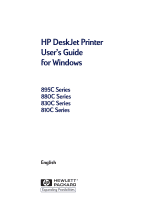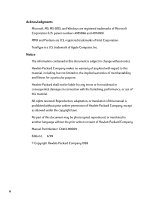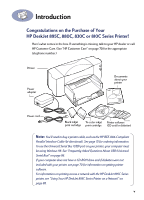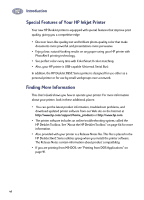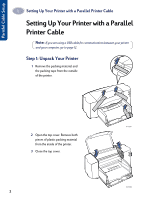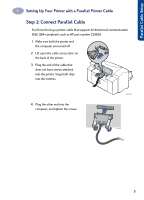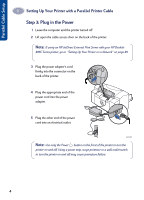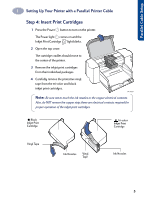HP Deskjet 895c (English) Windows Connect * User's Guide - C6413-90009 - Page 8
Special Features of Your HP Inkjet Printer, Finding More Information - toolbox
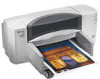 |
View all HP Deskjet 895c manuals
Add to My Manuals
Save this manual to your list of manuals |
Page 8 highlights
Introduction Special Features of Your HP Inkjet Printer Your new HP DeskJet printer is equipped with special features that improve print quality, giving you a competitive edge: • Discover laser-like quality text and brilliant photo-quality color that make documents more powerful and presentations more persuasive. • Enjoy clear, natural-looking results on any paper using your HP printer with PhotoRet II printing technology. • See perfect color every time with ColorSmart II color matching. • Also, your HP printer is USB-capable (Universal Serial Bus). In addition, the HP DeskJet 895C Series printer is designed for use either as a personal printer or for use by small workgroups over a network. Finding More Information This User's Guide shows you how to operate your printer. For more information about your printer, look in these additional places: • You can get the latest product information, troubleshoot problems, and download updated printer software from our Web site on the Internet at http://www.hp.com/support/home_products or http://www.hp.com • The printer software includes an online troubleshooting system, called the HP DeskJet Toolbox. See "About the HP DeskJet Toolbox" on page 64 for more information. • Also provided with your printer is a Release Notes file. This file is placed in the HP DeskJet 8xxC Series utilities group when you install the printer software. The Release Notes contain information about product compatibility. • If you are printing from MS-DOS, see "Printing from DOS Applications" on page 91. vi