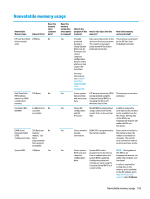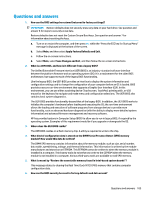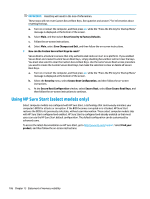HP Desktop Pro A 300 G3 Maintenance and Service Guide - Page 116
HP PC Hardware Diagnostics Windows
 |
View all HP Desktop Pro A 300 G3 manuals
Add to My Manuals
Save this manual to your list of manuals |
Page 116 highlights
Index A access panel locked 48 removal 17 administrator password 89 antennas disconnecting 19 audible codes 87 audio problems 58 B backup, creating 80 backups 80 battery disposal 14 battery replacement 96 beep codes 87 boot order, changing 81 booting options Full Boot 82 Quick Boot 82 C cable management 15 cable pinouts, SATA data 15 cautions AC power 8 cables 13 cooling fan 13 electrostatic discharge 8 keyboard cleaning 12 keyboard keys 12 CD-ROM or DVD problems 67 cleaning computer 11 mouse 12 safety precautions 11 CMOS backing up 89 computer cleaning 11 Computer Setup access problem 47 country power cord set requirements 100 Customer Support 45 108 Index D disassembly preparation 16 drive cage installing 29 removal 28 drives cable connections 25 installation 25 locations 25 E electrostatic discharge (ESD) 8 preventing damage 9 error codes 82, 87 messages 82 expansion card installation 20 removal 20 F F10 Setup access problem 47 fan duct removal and replacement 36 fan sink illustrated 5 removal and replacement 37 fan, power supply 13 flash drive problems 69 flashing LEDs 87 front bezel blank removal 24 illustrated 6 removal 23 front panel components 2 front panel problems 70 G general problems 47 grounding methods 9 H hard drive proper handling 14 SATA characteristics 14 hard drive (2.5-inch) installation 31 removal 31 hard drive (3.5-inch) installation 30 removal 29 hard drive problems 51 hard drives sizes 6 hardware installation problems 62 helpful hints 46 HP PC Hardware Diagnostics UEFI downloading 93 starting 93 using 92 HP PC Hardware Diagnostics Windows downloading 91 installing 92 using 91 HP Recovery Manager correcting boot problems 81 HP Recovery media recovery 81 HP Sure Start 106 I installing 2.5-inch hard drive 31 3.5-inch hard drive 30 battery 96 drive cables 25 drive cage 29 expansion card 20 memory 33 slim optical drive 27 Internet access problems 71 K keyboard cleaning 12 keyboard problems 61