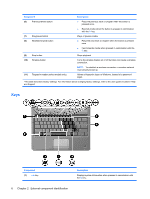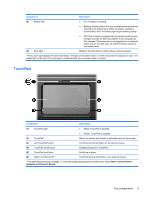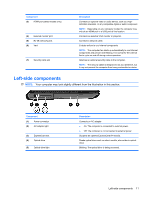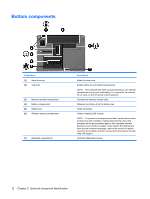HP Dv3-1075us HP Pavilion dv3 Entertainment PC - Maintenance and Service Guide - Page 18
Front components, Right-side components
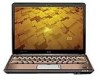 |
UPC - 884420737087
View all HP Dv3-1075us manuals
Add to My Manuals
Save this manual to your list of manuals |
Page 18 highlights
Front components Component (1) Speakers (2) (2) Consumer infrared lens (3) Audio-out (headphone) jack (4) Audio-in (microphone) jack (5) Digital Media Slot (6) Digital Media Slot light Right-side components Description Produce sound. Receives a signal from the remote control (provided with select models only). Produce sound when connected to optional powered stereo speakers, headphones, ear buds, a headset, or television audio. Connects an optional computer headset microphone, stereo array microphone, or monaural microphone. Supports the following digital card formats: ● Memory Stick (MS) ● Memory Stick Pro (MSP) ● MultiMediaCard (MMC) ● Secure Digital (SD) Memory Card ● Secure Digital High Capacity (SDHC) Memory Card ● xD-Picture Card (XD) ● xD-Picture Card (XD) Type H ● xD-Picture Card (XD) Type M On: The Digital Media Slot is in use. Component (1) USB ports (2) (2) eSATA/USB port Description Connect optional USB devices. Connects a high-performance eSATA component, such as an eSATA external hard drive, or connects an optional USB device. 10 Chapter 2 External component identification