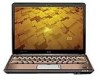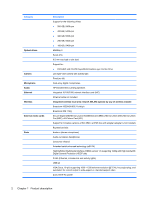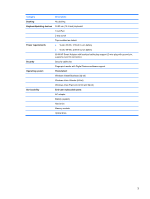Workstation guidelines
.....................................................................
27
Equipment guidelines
.......................................................................
28
Unknown user password
...................................................................................................
29
Component replacement procedures
.................................................................................................
30
Serial number
....................................................................................................................
30
Computer feet
....................................................................................................................
31
Battery
...............................................................................................................................
32
WLAN module
....................................................................................................................
33
Optical drive
.......................................................................................................................
35
Memory module
.................................................................................................................
36
Hard drive
..........................................................................................................................
38
Keyboard and switch cover
................................................................................................
40
Display assembly
...............................................................................................................
43
Top cover
...........................................................................................................................
49
Fingerprint reader board
....................................................................................................
51
System board
.....................................................................................................................
52
Speakers
............................................................................................................................
54
Bluetooth module
...............................................................................................................
55
RTC battery
.......................................................................................................................
57
Fan/heat sink assembly
.....................................................................................................
58
Processor
...........................................................................................................................
60
5
Setup Utility
Starting the Setup Utility
.....................................................................................................................
62
Changing the language of the Setup Utility
........................................................................................
62
Navigating and selecting in the Setup Utility
......................................................................................
63
Displaying system information
............................................................................................................
63
Restoring default settings in the Setup Utility
.....................................................................................
63
Exiting the Setup Utility
......................................................................................................................
64
Setup Utility menus
............................................................................................................................
64
Main menu
.........................................................................................................................
64
Security menu
....................................................................................................................
64
System Configuration menu
..............................................................................................
65
Diagnostics menu
..............................................................................................................
65
6
Specifications
Computer specifications
.....................................................................................................................
66
13.3-inch, WXGA, BrightView display specifications
..........................................................................
67
Hard drive specifications
....................................................................................................................
68
DVD±RW and CD-RW SuperMulti Double-Layer Combo Drive specifications
..................................
69
System DMA specifications
................................................................................................................
70
System memory map specifications
...................................................................................................
70
System interrupt specifications
...........................................................................................................
71
vi