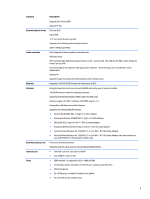WLAN module
....................................................................................................................................
55
TouchPad button board
....................................................................................................................
57
Battery Board (select models only)
..................................................................................................
58
Optical drive connector
.....................................................................................................................
59
Subwoofer
.........................................................................................................................................
60
USB board
..........................................................................................................................................
61
Hard drive
..........................................................................................................................................
62
System board
....................................................................................................................................
63
Solid State Drive
................................................................................................................................
67
Speakers
............................................................................................................................................
69
Memory modules
..............................................................................................................................
70
RTC battery
........................................................................................................................................
71
Fingerprint reader board (select models only)
.................................................................................
72
Power connector
...............................................................................................................................
73
Fan
.....................................................................................................................................................
74
Heat sink
............................................................................................................................................
75
Power button board
..........................................................................................................................
77
7
Windows Using Setup Utility (BIOS) and HP PC Hardware Diagnostics (UEFI) in Windows 8.1
..............................
78
Starting Setup Utility (BIOS)
................................................................................................................................
78
Updating the BIOS
................................................................................................................................................
78
Determining the BIOS version
...........................................................................................................
78
Downloading a BIOS update
..............................................................................................................
79
Using HP PC Hardware Diagnostics (UEFI)
..........................................................................................................
80
Downloading HP PC Hardware Diagnostics (UEFI) to a USB device
..................................................
80
8
Using Setup Utility (BIOS) and System Diagnostics in Windows 7
.....................................................................
81
Starting Setup Utility (BIOS)
................................................................................................................................
81
Updating the BIOS
................................................................................................................................................
81
Determining the BIOS version
...........................................................................................................
81
Downloading a BIOS update
..............................................................................................................
82
Using HP PC Hardware Diagnostics (UEFI)
..........................................................................................................
83
Downloading HP PC Hardware Diagnostics (UEFI) to a USB device
..................................................
83
9
Using Setup Utility (BIOS) and System Diagnostics in Ubuntu Linux
.................................................................
84
Starting Setup Utility
...........................................................................................................................................
84
Using Setup Utility
...............................................................................................................................................
84
Changing the language of Setup Utility
............................................................................................
84
Navigating and selecting in Setup Utility
..........................................................................................
84
Displaying system information
.........................................................................................................
85
viii