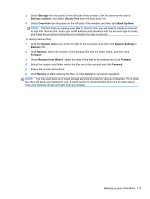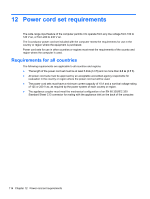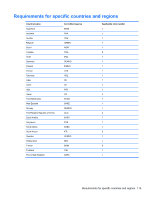HP ENVY TouchSmart 15-j119wm HP ENVY 15 Notebook PC and HP ENVY TouchSmart 15 - Page 128
Digital Media Card Reader, changing HP Recovery
 |
View all HP ENVY TouchSmart 15-j119wm manuals
Add to My Manuals
Save this manual to your list of manuals |
Page 128 highlights
Index A AC adapter light 15 AC adapter, spare part numbers 27, 29 action keys 11 Advanced System Diagnostics using for Ubuntu Linux computer models 102 antenna locations 9 removal 62 spare part number 25, 31, 63 Antenna Kit, spare part number 25, 31 audio, product description 6 audio-in jack 15 audio-out jack 15 B backups for Ubuntu Linux computer models 111 for Windows computer models 106 personal information for Ubuntu Linux computer models 112 base enclosure removal 53 spare part number 23, 31, 53 battery removal 41 spare part numbers 24, 29, 41 battery bay 16 battery release latch 16 BIOS determining version for Ubuntu Linux computer models 101 determining version for Windows computer models 96 downloading an update for Ubuntu Linux computer models 101 downloading an update for Windows computer models 97 updating for Ubuntu Linux computer models 101 updating for Windows computer models 96 Bluetooth label 18 boot order changing HP Recovery Manager for Windows computer models 109 bottom 18 bottom components 16 button components 10 buttons power 10 TouchPad 13 C cables, service considerations 36 caps lock light 12 chipset, product description 2 components bottom 16 buttons 10 display 9 keys 11 left-side 13 lights 12 right-side 15 speakers 10 TouchPad 13 computer major components 19 specifications 103 connector board removal 78 spare part numbers 21, 31, 32, 33, 78 connectors, service considerations 36 D default settings, restoring for Ubuntu Linux computer models 100 deleted files restoring for Windows computer models 107 Digital Media Card Reader 14 display components 9 specifications 104 display assembly removal 55 spare part numbers 20, 31, 55 display bezel removal 58 spare part number 25, 31, 59 display enclosure, spare part number 25, 31 display panel product description 4 removal 60 spare part numbers 25, 31, 60 display panel cable removal 60 spare part number 25, 31, 61 drives, preventing damage 36 DVD±RW Double-Layer with SuperMulti Drive precautions 36 spare part number 26, 28 E electrostatic discharge 36 equipment guidelines 39 esc key 11 Ethernet, product description 6 F factory settings, restoring for Ubuntu Linux computer models 100 fan removal 63 spare part number 23, 29, 63 118 Index